Google Search Results Receives Makeover
Google VP Marissa Mayer has posted a note on Google’s official blog explaining the recent facelift to the search engine giant’s results pages. The most notable change is the addition of a left-hand sidebar that combines three of Google’s longstanding search technologies: Universal Search, which displays multiple kinds of search results such as Web pages, images, and videos on a single page; the Search Options sidebar, which enables users to filter search
results with refined criteria; and Google Squared, which synthesizes information scattered across multiple sites into an accessible spreadsheet-like format.
Now, every Google search is framed as a starting point from which the features in the new sidebar can then help you zero in on what you’re looking for. Google’s standard search experience, the Universal Search “Everything” view, remains the default, presenting a page of mixed results types. But you can now easily restrict results to one of the available categories, including books, images, videos, maps, news, shopping, blogs, updates, and discussions. Plus, the more-accessible Search Options make it easy to restrict even those results further, for example, by date, video length, image size, and more. Then there are different views – Related Searches, Wonder Wheel, and Timeline – and additional options that let you do things like prefer
sites with images, ask for more or fewer shopping sites, display page previews, and get translated results.
Mayer also notes that Google has slightly tweaked the logo and color palette to the effect of, “keeping our page minimalist and whimsical, but make our overall look more modern.” I can’t say that I would have noticed any color or logo change on my own, but there is something fresh about the page’s look. It should be mentioned, however, that Google’s main splash page maintains its basic look and gives no hint as to the changes made on the search results page.
Now, if you’re thinking that some of these features sound similar to those on Microsoft’s Bing search engine, you’re not alone. A brief search for Tchaikovsky (I wrote this on the composer’s birthday!) highlights the similarities between the two search results pages.
Microsoft’s 2009 foray into Internet search garnered attention largely due to its sidebar (one of Bing’s early ad campaigns suggested the service could cure users of “Search Overload Syndrome” – alluding to the undifferentiated mass of search results you might get by using Google). And given Bing’s impact on the search market, it’s not all that surprising to see Google taking some of the same approaches (just as, to be fair, Bing did with Google to start).
According to the analytics site Hitwise, in April 2010, Bing’s search market share stood at 9.43 percent; Google’s was 71.4 percent. Yet while Google dominates the overall search statistics (and in fact gained 2 percent in April, while Bing fell by 2 percent), Bing has made gains over the past year in searches in particular vertical markets such as Automotive (a 95-percent year-over-year increase), Health (105-percent increase), Shopping (100-percent increase), and Travel (71-percent increase). So although Bing’s share of the traffic remains much smaller than Google’s, Microsoft’s search engine is gaining more in these vertical markets than in the
overall search market, perhaps due to Bing’s filtering options.
Despite the similarities, plenty of differences between the search engine interfaces remain. While both choose appropriate filter categories according to your search terms, Google is more flexible in its methodology. Even though it initially prioritizes one kind of result over another (say shopping over video for the search term “Nike shoes”), it still allows you access to the other categories via the More link.
On the other hand, Bing’s sidebar suggests more specific filter categories (such as tickets, coupons, or posters) and doesn’t enable you to choose or change those categories (though basic broader options for customizing your search remain at the top of the browser window). Bing also lacks time-based filters that let you narrow down searches by creation time.
Overall, Google’s changes are incremental improvements that will make going beyond basic searches a little faster and easier for most users. It’s hard to know if these changes will have any effect on market share, since I imagine most people don’t switch search engines often, and both do basically what’s required.

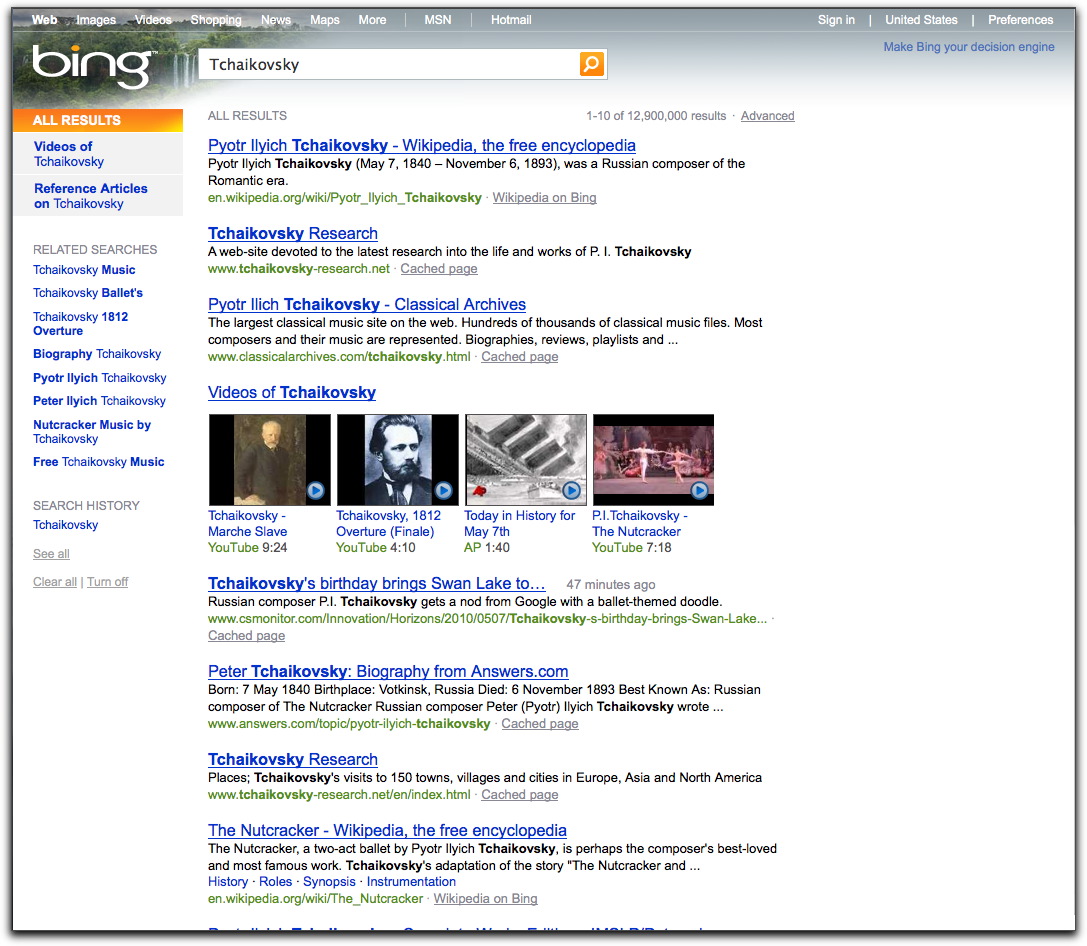
Yeah, I hate it. So do most of my friends. We've discovered that, by changing the language, we can get rid of it. It looks more like Bing, but I don't use Bing because I like Google's more simple presentation. The sidebar doesn't really add much new. You can already "filter" your search results by type using the navigation at the top of the page.
My suspicion is that most people probably won't care about the sidebar's capabilities, but if you find yourself in a situation where the results just aren't what you want, they'll be helpful for refining things down.
What I'm more curious about is how this makes the search results page harder to read, given how eye-tracking studies show that people scan pages. I know Google looks very hard at that sort of data, and tests on portions of the audience, so I assume it's not bad, but I still wonder.
Well, the change here in the UK has not gone down at all well, as we can no longer make our first search a local UK domain search. We have to do 2 searches to get to local UK content. Progess - Huh!
Well, that's stupid! Hopefully Google will fix that soon, since it seems wrong.