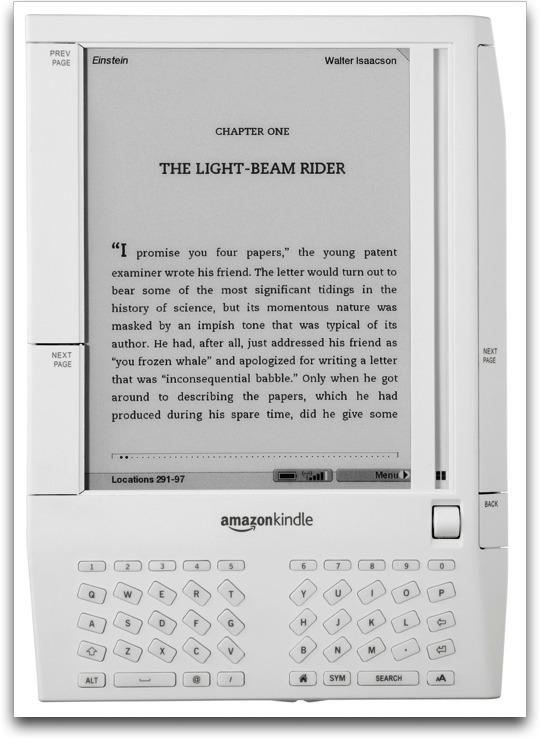Comparing Amazon’s Kindle to the iPhone and Sony Reader
Amazon has released its much-anticipated Kindle, a $399 electronic book reader that features a persistent high-speed network connection using Sprint’s 3G EVDO cellular network. Amazon is offering over 88,000 books for sale for use with the Kindle, with New York Times best-selling titles and new releases generally priced at $9.99. Short stories and classics cost $2 or less; a seemingly small number of books cost more than $10 in a quick browse through the library.
Basic Comparisons — The Kindle breaks away from previous electronic book readers by providing a large number of titles and a continuous network connection. The most closely comparable device prior to the Kindle is the Sony Reader, a second generation of which shipped recently with a street price of around $300 (see “Sony’s PRS Ebook Reader and Connect Bookstore,” 2006-12-18 for a review of the first generation). The iPhone isn’t a direct competitor, but it’s worth
comparing because of its network connection and highly legible screen.
The Sony Reader uses the same E Ink technology as the Kindle, which apparently provides an extremely bright, low-glare display that can be read in direct sunlight and at varying angles. The Reader is 6.9 by 4.9 by 0.3 inches (17.5 by 12.5 by 0.8 cm) and weighs 8 ounces (0.23 kg). The heftier Kindle is 7.5 by 5.3 by 0.7 inches (19 by 13.5 by 1.8 cm) and weighs 10 ounces (0.28 kg). The iPhone, which offers no built-in book-reading features – even reading email-delivered or Web-hosted PDFs is a chore – is smaller than both, at 4.5 by 2.4 by .46 inches (11.5 by .61 by .12 cm) and weighs in at 4.8 oz. (0.14 kg).
The displays on the Kindle and Sony Reader are both grayscale (4 shades of gray for the Kindle versus 8 shades for the Sony Reader), so books with complex illustrations or which require color won’t work well or at all. Both devices have 6-inch diagonally measured screens that display 800-by-600 pixels at about 160 pixels per inch (ppi). The iPhone is a full-color device that uses anti-aliasing to improve text legibility on a 480-by-320-pixel, 3.5-inch diagonally measured screen at about 160 ppi.
The Kindle features a Secure Digital (SD) expansion slot and a USB port. The Sony Reader has both, along with support for Sony’s proprietary Memory Stick, while the iPhone has just USB connectivity. Amazon doesn’t list Kindle’s memory capacity, but elsewhere the company said that the Linux operating system that drives it and internal files occupy about 60 MB of 256 MB of internal storage. The Sony Reader has 192 MB; an iPhone a whopping 8 GB. The iPhone trumps the others here because it’s designed to play audio and movies.
Whereas both the Sony Reader and the iPhone require a computer (Windows for the Sony Reader, Mac or Windows for the iPhone), the Kindle doesn’t require a computer at all. However, if you do want to load personal content or audio files, the Kindle mounts as a USB drive, and you can manually back up content or copy over new items in formats Kindle supports. (The Kindle is therefore the first electronic book reader that works with Unix, Linux, and variants.)
Zooming in on Differences — After those basics, though, the differences between the three multiply. The offerings for what to read with the Kindle make it clear how serious Amazon is about making Kindle a success.
- Library. The Sony Reader’s online bookstore reportedly contains 20,000 titles. Amazon said in its press materials it has over 88,000 books (including most New York Times best sellers), although the Amazon Web site shows over 91,000 items. A rare bit of understatement? The number of titles is limited by the process of converting them, not by publishers’ disinterest, according to – well, according to publishers, including Penguin’s chief. (Publishers love to sell less-popular books that they no longer market actively, called the backlist. Within about 18 months of the company’s launch in mid-1995, Amazon was among many publishers’ largest resellers of backlist titles.)
- Periodicals. Amazon has so far signed up eight newspapers to provide daily delivery of versions tailored for online reading. The New York Times costs $13.99 per month; the Wall Street Journal is a mere $9.99 per month. Sony offers no periodicals. Amazon also lists eight magazines, too, with prices ranging from $1.49 to $3.49 per month, including the online Slate and Salon, and print magazines Time, Fortune, The Atlantic, Forbes, and The Nation. Also, inexplicably, Reader’s Digest Express. (Although Newsweek got the
scoop on the Kindle, they’re not part of this initial subscription deal.) - Music. The Kindle doesn’t have a music store per se, but it can play back unprotected MP3 files and Audible (.aa) files synced via USB. Amazon coincidentally launched a music store that sells MP3s without digital rights management (DRM) recently (see “Amazon MP3 Takes on the iTunes Store,” 2007-09-25). The Sony Reader can play unprotected MP3 and AAC format files, but Sony provides no associated music store. The iPhone has access to all iTunes Store offerings, as well as any unprotected music files in MP3, AAC, and a few other formats. Because there’s so little internal memory in either the Kindle or Reader, a cheap multi-gigabyte SD card would be necessary for either to play audio. The
Kindle has built-in speakers, as does the iPhone; all three devices each have a headphone jack. - Blogs. Kindle’s content offerings include the unique option to pay to subscribe to blogs that are otherwise free, including BoingBoing, with updates being pushed to the device. (I assume the bloggers get a cut.) Sony offers no such option. The iPhone’s monthly fee includes unlimited data over EDGE, so you don’t pay an incremental cost for any additional Web page, blog, or email message. However, the iPhone doesn’t yet have a news reader or other tool to poll for updates, although Web sites like NewsGator enable you to manage RSS feeds and view them in an iPhone-oriented design.
- Web browser. Kindle, yes, although reporters are calling it “rudimentary” and best suited for text; it’s apparently there to show Wikipedia articles, but can access any Web page. There is no charge for browsing the Web on the Kindle. The Sony Reader has no browser. The iPhone has the best browser ever built for a mobile device; I just tested Research in Motion’s latest, most advanced BlackBerry, and nearly barfed when working with its practically unusable browser. Popular Web sites look like garbage and are nearly impossible to navigate.
- Document Support. The Kindle can view files that start out in – but must be converted from – Word, JPEG, GIF, BMP, and PNG formats, but notably not PDF. The Sony Reader can display Word documents saved in RTF format, along with plain text files and PDF files. The iPhone can display all popular document and Web image formats that can be brought up in a Web browser or email message, including Word documents, pictures, PDF files, and Excel spreadsheets.
- Re-download Policies. If you lose your Kindle or it breaks, you can simply re-download the library of stuff you purchased to a new one; Amazon’s Unbox video store has a similar policy. Apple has a one-per-lifetime iTunes re-download policy for music you purchased, and there are additional conditions that apply. Sony’s policy is unclear.
- Network. The Kindle relies on Sprint’s EVDO network to access online content. The Sony Reader must be synced via USB to load new content. The iPhone can now purchase music only over a Wi-Fi connection, although it features full Internet access via AT&T’s EDGE network.
It’s All about the Network — Much of what makes Amazon’s overall approach with Kindle work is its persistent network connection. The Kindle is the first device I’m aware of that ships with high-speed network access and without a subscription fee or a recurring fee of any kind. The cost of network use and data delivery is built into the price of each item you purchase or subscribe to. It’s the first portable ebook reader that might have a shot because of how it marries legibility, a network, and a large library.
Blogs and periodicals are delivered continuously as new items or issues are published over what Amazon calls “Whispernet,” a continuous push network for content you subscribe to. When you purchase a book, it’s immediately downloaded.
The Sprint EVDO network that Amazon relies on is available extensively in most medium-sized and larger cities, but is scarce outside of major population centers. That might lead to Kindle being more frustrating to use when on the road or in smaller towns where the Kindle uses a more widespread, but modem-speed technology called RTT.
However, extensive use of Kindle – in the millions of units – could conceivably lead Sprint to change its deployment pattern for where to put new EVDO base stations, as Sprint will receive a piece of all transactions in lieu of subscription revenue. As Amazon head Jeff Bezos said at the device’s announcement, “We pay for all of that behind the scenes so you can just read.”
Obvious Limitations — Before I sound overly enthusiastic about the Kindle, let me note a few problems.
- While each Kindle has an email address, you have to a pay a 10-cent conversion fee for each document in one of several supported formats that you send to the address; formats include Word, HTML, JPEG, GIF, PNG, and BMP. The fee is clearly to cover network delivery costs. You can email documents to a special address and receive converted files back to a non-Kindle address at no cost, and then copy those files over USB at no cost. (Audio files need to be copied instead of emailed, and don’t require conversion.)
- The Kindle can’t read or convert PDF files. That’s a baffling decision and makes it useless for reading Take Control ebooks and a vast amount of other content. The ability to handle HTML means a lot of people will be converting documents into HTML for portability (but a loss in legibility and features). [Editor’s note: A review on Tuesday said that there is “experimental” support for viewing PDFs; I’m waiting to confirm -gf.]
- The Kindle lacks a well-developed Web browser, even though it has email and a keyboard. Though this seems a significant omission, the Kindle is really designed to be an ebook reader with a few extras, not a multi-purpose device, despite its cost and its cellular connection. Amazon could choose to make the browser better, but they could also choose to charge for Web access if so.
- Really, $399 for an ebook reader? Isn’t there a razor/blade relationship here? Reports indicate Amazon may be selling many best-selling and new titles below cost to develop the market, which they hope will include high-margin offerings, which clearly include the periodical subscriptions.
With Amazon’s marketing power and customer reach behind this device, with a full-time network connection, and with so many titles available at such low cost at launch, it’s possible Kindle will light the fire that Amazon hopes, and finally get a mass audience of ebook readers.
One wonders, though, why Amazon produced such a toadstool of a product when the thoughtfulness for what lies within is so obvious. In pictures, it’s the only real misstep. The iPhone is among the most beautiful and functional devices ever created, while the Kindle is just plain homely for something that similarly aims to change the world.