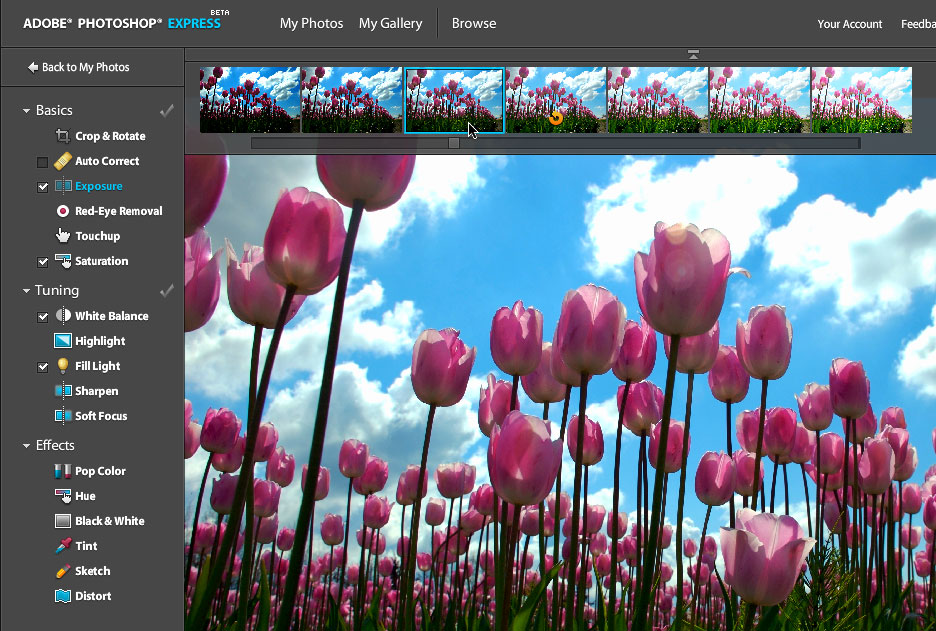Photoshop Express Offers Free Photo Editing on the Web
Adobe has announced Photoshop Express, a new online photo service that makes it easy to upload, share, and – more important – edit digital photos without running a dedicated program such as iPhoto or Adobe’s own Photoshop Elements. The service is free, currently includes 2 GB of online storage, and is a public beta. It also requires Flash 9 to operate. You can tour the service’s functionality by clicking the Test Drive button on the home page.
It’s easy to see the appeal of Photoshop Express as being “Photoshop on the Web,” a way to tap into the long heritage of image editing established by Adobe Photoshop. But when I saw a preview of the service last week, my first thought was, “This is more like a really good online version of iPhoto.” It features an easy-to-use interface and basic capabilities for uploading and organizing images into photo albums, as well as sharing photos with others (I’ve made a couple of galleries available).
As you might expect from technology based on Photoshop, the service shines when it comes to making adjustments to your photos. You won’t find levels or curves adjustments in this consumer-oriented approach. Making an adjustment such as exposure gives you a strip of thumbnails with various degrees of the settings applied; click the one that looks best to you. (A few adjustments, such as White Balance, also offer sliders for a bit more control over how the effect is applied.) Making edits is also non-destructive, with a clear method of reverting to previous edits and toggling the application of adjustments you’ve applied.
A few corrections are quite nifty, such as the capability to “pop” a color and make the rest of the image grayscale. And I’m impressed by the implementation of the Retouch feature, which gives you more control over fixing blemishes than just applying spot patches to them.
Photoshop Express isn’t a serious competitor against an established photo-sharing service such as Flickr, which functions as much as a social networking site as a way to post photos. Photoshop Express also lacks the capability to assign tags to images (which makes finding them easier later) or even a way to rename them, though you can add and edit captions. However, Adobe clearly understands this, because you can import and export pictures between other services. The service currently supports Facebook, Photobucket, and Picasa; an Adobe representative said that they’ve signed an
agreement with Yahoo to add Flickr access soon.
Photoshop Express also isn’t the first online photo editor, but does have the advantage of being Photoshop-derived. Picnik, which Adam wrote about last year (see “Picnik Duplicates iPhoto on the Web,” 2007-09-07) offers similar features and works with many online services. In Flickr, for example, clicking the Edit Photo button that appears above one of your images opens the photo in Picnik.
The service does have a few drawbacks. Photoshop Express is currently limited to users in the United States. It’s also quite network-intensive, since the majority of the processing is being done on Adobe’s servers. While working in Photoshop Express on one computer, I’ve seen the Internet performance on other computers on my network slow down. The service is also built entirely in Flash; I’ve never been a fan of the technology, which has always struck me as overly resource-intensive and, frankly, annoying. That said, Photoshop Express reminds me that Flash doesn’t have to be equated with annoying banner ads or goofy online greeting cards.
Adobe said that this iteration is specifically focused on consumers. Future revisions are likely to bring improvements such as more storage (for a fee, I would assume), a way to order prints directly, built-in support for the service in Adobe’s applications, and probably more robust tagging and sharing options.
At its launch, Photoshop Express also stepped into a legal quandary: The terms of service (the ones you agree to, usually without reading) indicate that for any photos uploaded and made available for publicly sharing, “you grant Adobe a worldwide, royalty-free, nonexclusive, perpetual, irrevocable, and fully sublicensable license to use, distribute, derive revenue or other remuneration from, reproduce, modify, adapt, publish, translate, publicly perform and publicly display such Content (in whole or in part) and to incorporate such Content into other Materials or works in any format or medium now known or later developed.” In other words, Adobe can do whatever it wants with your
images.
Later in the day, Adobe responded with a promise to change the language, writing, “We’ve heard your concerns about the terms of service for Photoshop Express beta. We reviewed the terms in context of your comments – and we agree that it currently implies things we would never do with the content. Therefore, our legal team is making it a priority to post revised terms that are more appropriate for Photoshop Express users. We will alert you once we have posted new terms.”
Photoshop Express won’t replace iPhoto or Photoshop Elements, but it does offer a high degree of near-immediate gratification. If you want to upload something quicl and make a few corrections (from any computer, since it’s entirely Web based), the hassle factor is incredibly low. It’s also an easy way for non-technical friends and relatives to make their photos available.
(Disclaimer: I’m currently writing “The Photoshop Express Pocket Guide” for Peachpit Press. The first chapter is now available as a free download; subsequent chapters will be posted online as part of Peachpit’s Rough Cuts program for subscribers of Safari Books Online.)