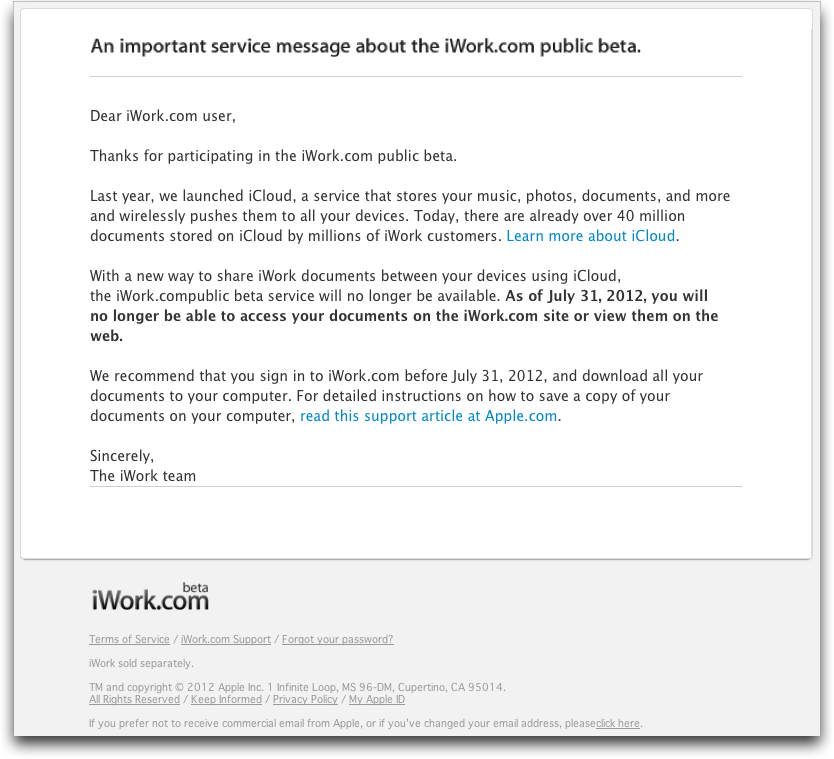TidBITS#1117/12-Mar-2012
Apple news once again drives our coverage, with Apple’s announcement last week of the third-generation iPad, the third-generation Apple TV, iOS 5.1, iPhoto for iOS, and various updated iOS apps. Less emphasized was Apple’s cancellation of iWork.com, a stillborn collaboration service that never made it out of beta. In other news, Intuit has released Quicken Mac 2007 Lion Compatible, and we’re pleased to bring you our latest ebook, “Take Control of BBEdit.” Finally, Adam takes you on a hypertextual tour of some delightfully interconnected blog posts about how big media companies suffer from unauthorized copying largely because they’re not meeting the needs of their customers. Notable software releases this week include Safari 5.1.4; iTunes 10.6; iBooks Author 1.1; GarageBand ’11 6.0.5; iPhoto ’11 9.2.2; DEVONagent Lite, Express, and Pro 3.1.2; Adobe Lightroom 4.0; and Parallels Desktop 7.0.15055.
Intuit Releases Quicken Mac 2007 OS X Lion Compatible
Perhaps the highest-profile casualty of the switch to Mac OS X 10.7 Lion was Quicken 2007 for Mac, an aging version of Intuit’s finance application that was never updated for Intel hardware. Nonetheless, many people were comfortable enough with it — or, rather, uncomfortable enough with the thought of converting years worth of important financial data to Quicken Essentials or some other new application — that they delayed upgrading to Lion, or kept another Mac that could run Quicken 2007 under 10.6 Snow Leopard (see our series, “Can’t Let Go of Quicken 2007”).
Now, the company has released Quicken Mac 2007 OS X Lion Compatible, a version of that five-year-old software that has been updated just enough to provide Lion compatibility. The update costs $14.99.
In a FAQ, Intuit says this version will open Quicken 2005-2007 files directly, but will not import data from earlier versions. The company also provides a series of steps for migrating (re-migrating? un-migrating? migraining?) transaction data from Quicken Essentials to Quicken Mac 2007 OS X Lion Compatible.
Apple Finally Puts iWork.com Out of Its Misery
With an email message to users of iWork.com last week, Apple has finally admitted that the collaboration service — which never made it out of public beta in the three years since its release in January 2009 — is pointless. At least that’s my reading of the email message; Apple’s marketing take on iWork.com is that it’s no longer necessary given that iWork applications can share documents via iCloud.
Apple said that you will be able to access any documents you might have uploaded to iWork.com through 31 July 2012, after which all those documents will become entirely inaccessible. Apple provides instructions for downloading copies of those documents to your Mac.
This is no great loss — for most people, no loss at all. iWork.com was little more than a slightly souped-up file sharing service. It offered no innovation beyond what was possible with services like Google Docs and Dropbox when it shipped in January 2009, and a September 2009 update made only the most minor of changes (see “iWork.com Enhanced, Does Anyone Care?,” 30 September 2009).
What about Apple’s claim that iCloud replaces iWork.com? It’s total spin, since iCloud’s Documents in the Cloud feature, as it stands today, is completely different from what iWork.com attempted to do. Documents in the Cloud enables you to share documents between your own devices, and only within specific apps. Worse, until Apple updates the iWork suite on the Mac — Keynote, Pages, and Numbers — the only connection between the iOS and Mac versions of those programs is via a Web browser.
There’s nothing wrong with Documents in the Cloud, as long as you see it as a virtual syncing cable and not as a collaborative work tool. iWork.com, weak as it was, at least tried to provide collaboration features in the form of Web-based manual file sharing, comments on shared iWork documents, and an ongoing chat-style discussion. Documents in the Cloud offers none of those features.
Put bluntly, Apple has never understood how to support collaboration, and technologies like iCloud and sandboxing seem to be headed in the opposite direction.
Apple Announces Third-Generation iPad
As expected, Apple last week announced the third-generation iPad, with an industrial design that’s nearly identical to the iPad 2’s, but that boasts significant hardware changes. The major differences include a new Retina display, a new rear-facing iSight camera that also supports 1080p HD video recording, voice dictation, a new A5X CPU with quad-core graphics, and an optional 4G LTE configuration. Storage sizes and prices remain unchanged.
Confusingly, Apple calls this new device just “iPad” or “third-generation iPad,” not “iPad 3.” For the moment, to differentiate it from the original iPad and the iPad 2, we’ll be using “iPad 3” as shorthand for the new model.
Apple led with the Retina display, noting that it presented an interesting technical problem for the presentation at the media event at the Yerba Buena Center, because the display’s 2048 by 1536 resolution (at 264 pixels per inch) is greater than that of the on-stage projector. Phil Schiller noted that while the pixel density is lower than that of the iPhone 4S, it qualifies as a Retina display — in which individual pixels are too small to be discerned — when the iPad is held at about 15 inches (38 cm) away from the eye, compared to the 10-inch (25 cm) distance typical for viewing the iPhone. Apple says the Retina display has 40-percent better color saturation than the iPad 2, though it’s hard to know what that means in
real-world visual perception.
Although the iPad 3 will thus have four times the number of pixels (doubled in each dimension) as the iPad 2, whose screen was 1024 by 768, apps do not need to be rewritten to take advantage: each single pixel on a previous iPad will be represented by exactly four at the same size on the iPad 3, and text will appear at the native resolution. That said, Apple encouraged developers to code specifically for the Retina display for the most eye-popping results.
Driving the Retina display’s 3.1 million pixels is Apple’s new A5X processor with quad-core graphics. Apple claims that where the A5 was twice as fast as Nvidia’s Tegra 3 system-on-a-chip processor (which is used in competing tablets), the new A5X in the iPad 3 is four times as fast. It’s unclear what that actually means as well, because the highest speeds are apparent for only certain behaviors. But it’s obvious that iPad apps are starting to require more CPU power and memory — iBooks 2 on the original iPad is barely usable with the enhanced iBooks textbooks produced by iBooks Author.
It’s a little harder to be enthused about the iPad 3’s new rear-facing iSight camera, not because of anything wrong with the camera, but because the iPad offers an awkward form factor for taking photos and videos. That said, the new iSight camera has a 5-megapixel backside illuminated sensor, a 5-element lens, and an infrared filter (which are big improvements from the camera included on the iPad 2). Auto-exposure and auto-focus are standard, of course, but there’s also automatic face detection. More interesting is that the iSight camera can also record 1080p HD video. Image stabilization, a capability that depends on the new A5X processor, should make the iPad’s awkward form factor less of a problem for taking high-quality
videos.
Dashing the hopes of some pundits, the iPad 3 does not include Siri, perhaps because Apple feels that Siri is most useful while out and about; however, it does include voice dictation, invoked via a new key on the virtual keyboard. Dictation supports U.S., British, and Australian English, along with French, German, and Japanese. We’ll be extremely interested to test the voice dictation, since text input remains one of the iPad’s great weaknesses.
The final major feature of the iPad 3 is an optional configuration that provides 4G LTE wireless connectivity. While the iPad 2 could reach 3.1 Mbps throughput on EV-DO and 7.2 Mbps on HSPA, the iPad 3 crushes that with the raw downstream capability of 21 Mbps HSPA+ and DC-HSDPA at 42 Mbps, and it can achieve 73 Mbps with LTE. (The iPhone 4S supports HSPA+ at up to 14 Mbps.) Of course, those numbers reflect the full pool of bandwidth available to all devices and include network overhead, not what you’ll see in real-world usage, which depends on many variables. But it seems safe to say that accessing the Internet on the iPad 3 will be noticeably faster than on the iPad 2, and in a 4G service area, the iPad 3 will have more consistent
access to higher data rates.
In the United States, Apple will produce separate iPad 3 models for the AT&T and Verizon Wireless LTE networks, which are incompatible. However, whichever one you choose will work with 3G networks anywhere in the world, according to Apple. (Apple also has 4G models for three Canadian carriers, but it’s unclear whether these are identical to the AT&T model or something yet again different. LTE is a new beast.)
One more thing — the iPad 3 can act as a personal hotspot if your carrier supports that option. At launch, Verizon has announced that the hotspot feature will require no extra fee, while AT&T will not be offering the feature at all (at least for the time being) for the new iPad.
Despite all these new hardware features, the iPad 3 boasts the same battery life as the iPad 2: 10 hours for most things, 9 hours when using 4G connectivity. That comes thanks to a significantly more powerful battery — a 42.5 watt-hour lithium-polymer unit, up from the iPad 2’s 25 watt-hour rating.
Apple managed to fit all that into a form factor that’s just a hair thicker (9.4 mm, an increase of 0.6 mm from the previous 8.8 mm) and heavier (652/662 grams, versus 601/607 grams for the Wi-Fi and 3G/4G models). Height and width remain the same, so hopefully most cases and stands for the iPad 2 should remain compatible. Strangely, when Jeff Carlson attempted to take comparison photos of the iPad 2 and iPad 3, someone from Apple rushed over and firmly asked him to stop.
Storage amounts and pricing remain the same as well, with 16, 32, and 64 GB models in both Wi-Fi and Wi-Fi + 4G configurations. Prices for the Wi-Fi-only models are $499, $599, and $699, and the Wi-Fi + 4G models add $130 to each of those: $629, $729, and $829. All models are available in either black or white. You can pre-order now. Units from initial orders ship on 16 March 2012 in the United States and other major countries, or on 23 March 2012 for the rest of the world. However, as of this writing, Apple is now quoting “2–3 weeks” before any new orders will ship.
Much as Apple has done recently with older iPhone models when a new one comes out, the 16 GB iPad 2 remains available at a reduced cost, with prices dropping by $100. That brings the iPad 2 to $399 (or $529 for the 3G model), making it more competitive with the $199 Kindle Fire, which has a smaller screen and half the storage.
Third-Generation Apple TV Adds 1080p Video
As a teaser leading up to the main introduction of the day, Apple announced a new third-generation Apple TV at last week’s media event. The new box can play 1080p video when available and offers a streamlined user interface in the full glory of 1080p resolution. The new Apple TV is available for pre-order for $99; it begins shipping this week. A software update provides the second-generation Apple TV with the same user interface through a software update, though not the 1080p capabilities. The new model includes a single-core A5 processor, presumably to handle the additional decoding necessary for 1080p, in favor of the previous model’s A4 processor.
The third-generation Apple TV can act as a destination for streamed music, photos, and video, and AirPlay mirroring remains available from the iPad 2 and just-announced third-generation iPad, and the iPhone 4S. Interestingly, the Apple TV specs note that mirroring the third-generation iPad is done at 720p resolution, even though both devices are capable of pushing 1080p.
iCloud integration is present, so you can access your iTunes playlists from iCloud, and your photos in Photo Stream. Speaking of iCloud, iTunes in the Cloud now supports movies, so you can re-download most movies you’ve purchased from the iTunes Store on any device, including the Apple TV. We say “most” because Fox and Universal aren’t participating due to contractual obligations to offer availability windows to HBO.
Although the Apple TV runs iOS under the hood, its interface is still entirely customized, and bears little resemblance to iOS on other devices. Despite the rumors, there’s no indication that voice interaction via Siri has been added — that will have to remain rumor fodder for future models. New to the interface are Genius-based movie recommendations based on what you’ve seen, presumably only for movies in iTunes.
The interface changes largely revolve around the Apple TV’s main screen, where the Cover Flow-like preview at the top is fed by icons for Movies (from the iTunes Store), TV Shows (also from the iTunes Store), Music (from iTunes Match), Computers (your Mac’s iTunes library), and Settings. All other content sources for the Apple TV — Netflix, Vimeo, Flickr, and so on — appear below as app-like icons; selecting one drops you into that source’s own screen. In essence, Apple appears to be relegating non-Apple services to a secondary status, albeit without reducing navigability.
One tip: press and hold the remote’s Menu button to jump quickly back to the main screen, where you can press and hold the center select button to put the Apple TV to sleep. (When we’re done watching, Tonya and I always power down the Apple TV and the television to reduce power consumption and wireless network usage from the streamed photo screensaver.)
iOS 5.1 Brings Smattering of Features and 4G Confusion
In addition to the iPad hardware that debuted last week (see “Apple Announces Third-Generation iPad,” 7 March 2012), Apple released iOS 5.1 for all iOS 5-compatible devices, which includes all versions of the iPad, the iPhone 3GS and later, and third-generation and later models of the iPod touch. Overall, it’s a maintenance release with a small collection of new features and fixes — but one particular user interface change is causing some confusion.
After updating to iOS 5.1, many AT&T iPhone 4S owners will find that the cellular indicator in the menu bar has changed from 3G to 4G — even though their phones haven’t magically added faster data capabilities. Rather, this change reflects that the iPhone is connecting to AT&T’s HSPA+ network, which is essentially a faster version of 3G. For comparison, HSPA+ supports a maximum raw downstream capability of 14 Mbps compared to a maximum download rate of 73 Mbps for LTE (Long Term Evolution).
Despite the HSPA+ network being a slowpoke compared to LTE, AT&T considers it to be “4G.” If that sounds like a weaselly marketing strategy, it is — but AT&T has been accorded cover for this distinction by the International Telecommunication Union (ITU). In a press release from December 2010, the ITU agreed that “other evolved 3G technologies” could find shelter under the 4G standards umbrella as long as they provided “a substantial level of improvement in performance and capabilities” in comparison to current 3G networks.
When the iPhone 4S was launched in October 2011, Phil Schiller even joked about how the carriers wanted to call HSPA+ a “4G technology” (see “New iPhone 4S Adds Voice Recognition and Goes Global,” 4 October 2011), saying: “We’re not going to get into a debate in the industry over what’s 4G and what isn’t, we’ll leave that for others to talk about.” However, as Brad McCarty noted at The Next Web (among many others), iOS 5.1’s terminology change seems to be an acquiescence by Apple to AT&T’s marketing demands, and one that could lead to a slippery slope of additional carrier requests down the
line.
Controversy aside, the iOS 5.1 update does offer several new features that, while not groundbreaking, are certainly welcome. First and foremost, you can now delete individual photos from your iCloud Photo Stream. To do so, open the Photos app, tap the Photo Stream album, and then tap the share button in the top right corner. From there, select individual photos and then tap the red Delete button in the lower right corner. You can also delete the current photo you’re viewing in the Photo Stream album by tapping the trash button.
Other imaging-related additions include enhanced face detection capabilities in the Camera app (being able to recognize more than one face at a time), a redesigned Camera app for the iPad that moves the capture button to the right side of the screen where your thumb is more likely to be, and a new camera shortcut placed on the lock screens of the iPhone 4S, iPhone 4, iPhone 3GS and fourth-generation iPod touch. Instead of pressing the Home button twice to open the Camera app from the lock screen, swipe up on the lock screen’s camera button (on the right of the Slide to Unlock slider) to reveal the Camera app.
Apple says that subscribers to iTunes Match will find that Genius Mixes and Genius playlists have returned to their iOS devices, but that doesn’t seem to be the case for many (most?) people. iPad owners will also enjoy “optimized” audio for movies and TV shows that should sound both louder and clearer. Podcast controls for playback speed and rewinding a currently playing podcast by 30 seconds have also returned.
Japanese language support has been added to Siri (joining English, French, and German), though its availability will be limited during the initial rollout. Finally, iOS 5.1 addresses some unnamed bugs that affected battery life and provides a fix for occasional audio dropped during outgoing calls.
To update an iOS 5.0 device to version 5.1, connect it to a computer running iTunes and click the Check for Update button in the device’s Summary screen (if a dialog doesn’t automatically appear). Or, update over the air without connecting to a computer: go to Settings > General > Software Update and follow the instructions there.
iPhoto Joins iLife for iOS, Apple Updates Other Apps
At Apple’s iPad event last week, hardware was not the only star: Apple also announced updates for its two current iLife iOS apps — GarageBand and iMovie — and added a third one: iPhoto. Like the original two iLife for iOS apps, the new iPhoto app costs $4.99 and is available now. It is compatible with the iPad 2, the forthcoming third-generation iPad, and the iPhone 4 and iPhone 4S, though apparently not the original iPad or any model of the iPod touch.
iPhoto for iOS — The new iPhoto for iOS has been designed with a touch interface in mind, and offers some powerful features. Using a thumbnail grid, it makes browsing photos a matter of easy swipes, but more interesting is its capability to find and display similar pictures when you double-tap one. And, like the desktop version, iPhoto for iOS provides the capability to hide or flag individual photos.
Apple has also implemented multi-touch editing in iPhoto, giving competing photo apps a run for your money. Simple tap and drag motions enable users to adjust saturation, exposure, and contrast, and an automatic horizon detection feature provides an easy way to straighten pictures that are unintentionally crooked.
The app offers a number of effects that users can apply easily, including tilt-shift (for that “this wasn’t a scale model I photographed, but I made it look like one” appearance), watercolor, black-and-white, vintage, and others. Effects can be modified with simple pinch, zoom, and swipe gestures.
iPhoto for iOS also comes with a bundle of “brushes” that can be used to apply touch-ups to photos. For example, you can swipe with a desaturation brush to reduce the amount of color in part of an image, or use a saturation brush to increase it. Other brushes include lighten, darken, soften, sharpen, red-eye, and repair.
Although iPhoto for iOS doesn’t seem to provide the capability to order prints, cards, or books, it can produce on-screen photo journals that comprise selected photos arranged attractively and supplemented with captions, maps, and even weather information. These journals (though not individual photos) can also be published as Web pages to iCloud for sharing with family and friends. Photos can also be directly published to Twitter, Facebook, and Flickr, or sent via AirPlay to an Apple TV or other compatible device. Photos can also be beamed over Bluetooth or Wi-Fi to other compatible iOS devices, for those who don’t use, or don’t want to use, iCloud’s Photo Stream, or if you snapped a shot on an iPhone and want to edit it on the
larger screen of an iPad.
Disappointingly, there appears to be no direct synchronization between the iPhoto iOS app and your full iPhoto library on the Mac, short of those photos that appear in your Photo Stream. That’s unfortunate, since most people will have extensive existing photo libraries that they might want to work on from multiple devices. Only new photos added from a Mac make it into Photo Stream; anything in your library before you started using iCloud would seem to be excluded, as are older photos that drop out of your Photo Stream. However, iPhoto on the Mac can still sync photos with iOS devices via iTunes.
GarageBand and iMovie — The other two iLife for iOS apps, GarageBand and iMovie, got their share of Apple love as well. (The other two traditional iLife apps for Mac, iWeb and iDVD, were, to absolutely nobody’s surprise, not invited to the iOS party. It’s safe to assume that they are ex-parrots.)
GarageBand gained some new features, including a note editor and the capability to jam, via Wi-Fi or Bluetooth, with other nearby iOS devices running the app. The smart instruments have become smarter, with the addition of Smart Strings, Smart Bass, and Custom Chords. GarageBand’s capability to edit recordings has become more sophisticated as well.
GarageBand is now integrated with iCloud, enabling users to access their compositions from any device they have handy: that is, as long as it is an iPad, iPhone 4 or later, or third-generation or later iPod touch. Finished songs can also be shared via the Internet with Facebook, YouTube, and SoundCloud. Songs can also be shared on the device with the latest iteration of iMovie, with iTunes on a computer, or via email.
iMovie for iOS gains one major new feature: like its desktop sibling, iMovie for iOS now enables users to compose movie trailers. In addition, you can now create a still frame from video by swiping up across the playhead from the bottom.
For those who already own iMovie or GarageBand for iOS, the updates to the new versions are free. For those new to the iLife on iOS world, each of the three apps costs $4.99.
Apple’s Other iOS Apps — Apple also updated the iWork suite of apps: Keynote, Pages, and Numbers (each of which is $9.99). Aside from support for additional charts in all three apps and updated animations in Keynote, the biggest update is support for the new, higher resolution Retina display in the third-generation iPad.
Apple’s free apps — Find My Friends, Find My iPhone, iBooks, and Remote — also received improved graphics for the Retina display, along with unspecified bug fixes and stability enhancements. iBooks 2.1 now lets you see page numbers that correspond to the printed editions of certain titles, search for a page number to jump to a specific page with a single tap, use your finger as a highlighter when swiping over text, and more. The Remote app
also includes support for iTunes Match on the Apple TV.
New Ebook for Text Mavens: “Take Control of BBEdit”
As writers, we care deeply about our tools — sure, we could write in TextEdit, and we create our Take Control ebooks in Pages, but the vast majority of our writing happens in BBEdit. This may seem odd, given that BBEdit started out life as a programmer’s editor. But, over the years, Bare Bones Software has extended BBEdit in ways that make it a highly effective tool for people like us who write prose and work with HTML. BBEdit is a key part of the automated publishing system we created for TidBITS (if only it could write articles for us too!) and although we’re not going to name names, it is also used by many other top Mac writers and well-known publications.
We’ll be the first to admit that BBEdit has a wealth of productivity-enhancing features that few people — even long-time users — know about or take advantage of fully. Because it’s such a deep program, we’re particularly pleased to bring you our latest ebook, the 199-page “Take Control of BBEdit,” written by Glenn Fleishman and created in collaboration with our friends at Bare Bones Software. As a special deal, we’re offering it at a $5 introductory price through 9 April 2012, after which the price will go up to $10.
In “Take Control of BBEdit,” Glenn explains how to use BBEdit 10 to accomplish real-world tasks more efficiently than ever before, focusing on three main areas of usage: essential text-processing features for all BBEdit users, working with HTML from the level of the individual tag all the way to a dynamic Web site, and managing multi-resource projects.
Rich Siegel, founder and CEO of Bare Bones Software, said, “Glenn Fleishman has done an excellent job of introducing BBEdit’s powerful capabilities in an entertaining, educational, and approachable style. ‘Take Control of BBEdit’ reaches beyond any manual to show the actual how-to aspects of using BBEdit to save time or save your bacon. We recommend it, whether you’re an old hand or brand new to BBEdit.”
A quick aside: At $49.99, BBEdit is cheap for the power it brings, but if you aren’t using it now and want to get a sense of what it provides, check out the free TextWrangler, also from Bare Bones Software. TextWrangler lacks BBEdit’s HTML tools, clippings, text factories, text completion, and projects, but has the same basic interface and core editing and searching features. The book doesn’t call out differences between TextWrangler and BBEdit, but much of it applies to both apps.
Follow the Links: Piracy and Big Media
“Everything is deeply intertwingled,” declared Ted Nelson in his 1974 opus “Computer Lib/Dream Machines.” While many of Nelson’s ideas about how a networked hypertext system ought to work (automatic bi-directional links, per-byte ownership, and fragmentary royalties) never came to fruition, every now and then, his statement about intertwingularity rings resoundingly true.
The most recent instance of this for me started with a blog post by David Sleight, a Web designer in Brooklyn, NY. It turned out to be one of a number of responses to a trenchant point about why people use BitTorrent to download unauthorized copies of movies and TV shows. Allow me to reconstruct a path through the hypertext so you can follow along with my thoughts about the role of unauthorized copying and big media companies.
Begin with the Oatmeal — It all started, at least as far as I can tell, with a comic strip from the Oatmeal, written and drawn by Matthew Inman. If you haven’t seen it before, the Oatmeal can be hilariously funny, and is a good example of a comic format that likely wouldn’t have existed before the Internet. In this particular comic, the Oatmeal’s protagonist just finished reading “A Game of Thrones,” the first title in the ongoing “A Song of Ice and Fire” fantasy series by George R. R. Martin.
The strip’s protagonist wants to watch the HBO TV series “Game of Thrones,” spawned from the books, so he looks for it — using a MacBook Pro — first on Netflix. When Netflix reports “DVD and Blu-ray availability date unknown,” a little red devil on his shoulder suggests pirating it. A little blue angel pops up on his other shoulder to present the argument against piracy, so our protagonist tries to do the right thing and watch it through a commercial service, checking on iTunes, then Amazon, then Hulu Plus, none of which have it. The show is available on HBO’s Web site, but only with a full cable subscription, not by itself, and he ends up downloading it from BitTorrent. (The strip was drawn several weeks ago — “Game
of Thrones” is now available on the iTunes Store and from Amazon.)
Point made — the big media companies are losing customers because there’s a basic market disconnect between how video is sold and how people want to consume it, even when there’s agreement about the fact that a commercial transaction should take place.
Andy Ihnatko, Grown-Up Facts, and Time-Shifting — Our inimitable buddy Andy Ihnatko gets this intentional point, but he also takes the opportunity to shine a light on the “simple, grown-up fact” that if you torrent something now because it’s not available for whatever reason (and the TV and movie studios manufacture plenty of reasons), you should still buy it in some form when it does become possible. Otherwise, he notes, “you’re just one of those people who prefer to steal things if they think they can get away with it.”
Seemingly a bit harsh, Andy’s statement raises interesting questions about how we should interact with business models that rely on artificial scarcity based on time. Is it acceptable to torrent “Game of Thrones” two weeks before it comes out on iTunes, Amazon Instant Video, and DVD if you buy it from one of those places as soon as you can? What about a TV show whose first few shows you missed on cable, but which isn’t available via online subscription services? How about the second season of a show that has aired, and will be watchable via your Netflix subscription eventually, but isn’t there yet?
All these questions make me think of the seminal “Betamax case” of 1984 (Sony Corp. of America v. Universal City Studios, Inc.) in which the U.S. Supreme Court ruled that making individual copies of television shows for the purpose of time-shifting deserves a fair use exemption from copyright infringement. Much is made of that case’s effect in relation to devices and services that have both infringing and non-infringing uses, but what may be more interesting is how it clearly defines time-shifting as fair use:
The question is thus whether the Betamax is capable of commercially significant noninfringing uses. … one potential use of the Betamax plainly satisfies this standard, however it is understood: private, noncommercial time-shifting in the home. It does so both (A) because respondents have no right to prevent other copyright holders from authorizing it for their programs, and (B) because the District Court’s factual findings reveal that even the unauthorized home time-shifting of respondents’ programs is legitimate fair use.
and
when one considers the nature of a televised copyrighted audiovisual work, and that time-shifting merely enables a viewer to see such a work which he had been invited to witness in its entirety free of charge, the fact that the entire work is reproduced does not have its ordinary effect of militating against a finding of fair use.
The question, then, becomes what “time-shifting” means in a digital world where nearly everything is available at some time and where making a copy is far simpler than programming a VCR. I have no answers here, but it’s an interesting train of thought to follow. Does your cable subscription entitle you to watch — at any time — absolutely everything that ever aired during the time you pay for it? Certainly your Netflix subscription entitles you to watch everything Netflix carries during the time you pay them.
Right versus Pragmatic — Marco Arment of Instapaper fame was the next to weigh in, responding to Andy’s “simple, grown-up fact.” Wending his way through an amusing analogy of poor restroom design that resulted in lots of paper towels being thrown on the floor near the door, rather than in the trash can on the other side of the room, Marco acknowledges that Andy is correct, that the “right” thing is either to wait for video content you want to watch to be made available to you or to pay for it as soon as it becomes possible.
But Marco, ever the pragmatist, doesn’t feel that pointing out what’s “right” will solve the problem of people downloading unauthorized copies of TV shows and movies. And although he doesn’t say exactly this, the reason it won’t is that it hasn’t already. Society as a whole isn’t going to become more attuned to business models based on artificial scarcity when the tools for making that artificial scarcity disappear are so readily available.
The only solution, Marco feels, is to address the demand so people can get what they want, when they want it, for a fair price, legally. That’s largely what has happened in the music world, thanks to the iTunes Store initially, and now with alternatives from the likes of Pandora and Spotify. Music is still copied, but there’s no Napster-like service that’s as well or better known than the legal outlets.
Is Advertising Like a Network Outage? — As long as we’re talking about business models, what about advertising? Web designer Jeremy Keith makes a quick point that advertising is another one of those models that worked in the past because people didn’t have a choice — you had to watch the ads in a TV show because there was no way to skip or otherwise avoid them. On the Internet now, it’s possible to consider advertising like a network outage, and just route around it via BitTorrent.
As someone who grew up with over-the-air television, I was always confused by why cable television shows had ads — after all, weren’t you paying for the cable service? That confusion has returned now that we can pay to watch TV shows on iTunes, Netflix, and Amazon Instant Video, all without ads. Cable is much more expensive than Netflix, and yet I have to pay both for the service and with my time watching the ads. Certainly, Netflix lacks current shows, sports, and news, but I didn’t watch much of those when I had cable anyway, so I prefer to pay far less for Netflix and avoid ads.
Everyone reading this undoubtedly understands the commercial tradeoffs with advertising, but Patrick Rhone has a wonderful anecdote that illustrates just how artificial and forced advertising feels in this age of Internet video. His family is much like ours, in that everything we watch, we watch online from Netflix or another streaming service. But he has a four-year-old daughter, and he tells the story of just how confused she became when she first encountered ads during a movie playing on cable TV during a trip, and then again in a hotel when faced with a commercial advertising a movie available only in theaters. The solution? The Netflix app on an iPad, streaming over
the hotel’s free Wi-Fi.
In short, the world is changing, and those who are growing up in it now have different expectations about how things work. This is nothing new — back in 1995, the economist Brad De Long wrote a delightful article for us about taking his five-year-old and two-year-old to the University of California Museum of Paleontology and discovering that the museum’s online presence was better than its physical presence (see “Ontological Breakdown, or, Pretending to be a Help System,” 21 August 1995). (That may or may not still be true; it’s a research museum and not
generally open to the public.)
I wonder just how differently Brad’s son, who is now 22, views the world after having grown up with an increasingly fuzzy barrier between the real and the virtual. The next major shift — one where consumer behavior is being stymied by business models built on an ever more tenuous artificial scarcity — is well under way. Big media companies will have to adjust to this new reality if they want Patrick Rhone’s daughter as a customer by the time she’s 22. Or else she’ll just find a different route to that reality.
Back at Big Media — And that’s what leads back to the very first post that sent me down this path, David Sleight’s comments about how those who download unauthorized movies and TV shows are essentially customers in waiting, people who have expressed their desire for the content in question.
Basing his comments on time spent inside big media companies, he suggests that media companies stop trying to shoehorn everything into existing internal systems, give up on segregating customers into “silos” based on devices and forms of access, refrain from trumpeting piracy numbers based on specious assumptions, and construct revenue models based more on content rather than advertising. Luckily, he says that many media executives individually acknowledge these points, so with some luck, we’ll see more corporate movement in this direction.
Then we can get down to rotting our brains with television, rather than reading interesting arguments and honing our rhetorical skills on the Internet. Hey, wait a minute!
TidBITS Watchlist: Notable Software Updates for 12 March 2012
Safari 5.1.4 — Apple has released Safari 5.1.4 for Mac OS X 10.7 Lion and 10.6 Snow Leopard, addressing a number of maintenance items but adding no new features. For both versions, the update improves typing responsiveness within the search field after a change in network configurations, prevents Web pages from flashing white when switching between Safari windows, fixes an issue with printing U.S. Postal Service shipping labels and embedded PDFs, preserves links in PDFs saved from Web pages, fixes a screen dimming problem that could occur while watching HTML5 video, enables cookies set during regular browsing to be used
during Private Browsing, and ensures all data is deleted after clicking the Remove All Website Data button. Additionally, both versions “improve stability, compatibility and startup time when using extensions,” and incorporate numerous security fixes. The Lion version, in particular, promises an improvement in JavaScript performance as well as fixes a problem viewing Flash content after using gesture zooming. The Snow Leopard version corrects contextual menus for Web pages that are PDFs. The Snow Leopard version requires a restart after installation, but the update under Lion does not. (Free via Software Update, 44.7 MB Lion/47.5 MB Snow Leopard)
Read/post comments about Safari 5.1.4.
iTunes 10.6 — Mirroring the added 1080p resolution capabilities of the new Apple TV (see “Apple Announces New Apple TV,” 7 March 2012), Apple has bumped up iTunes to version 10.6, enabling you to play 1080p movies and TV shows purchased from the iTunes Store. The release also improves several aspects of iTunes Match, including matching songs, downloading and displaying album artwork, and addressing an issue that caused some songs to skip when playing from iCloud. Finally, AppleInsider notes that iTunes 10.6 now lets you choose the bit rate for down-converting audio copied to iOS devices. (Free, 126 MB new download or 81.4 MB via Software Update)
Read/post comments about iTunes 10.6.
iBooks Author 1.1 — Apple has released iBooks Author 1.1, which prepares for the imminent arrival of the third-generation iPad with support for creating books that can take advantage of the new Retina display (see “Apple Announces Third-Generation iPad,” 7 March 2012). The release also includes various unspecified performance and stability improvements. (Free from the Mac App Store, 184 MB)
Read/post comments about iBooks Author 1.1.
GarageBand ’11 6.0.5 — In conjunction with the update to the just-released GarageBand iOS app (see “iPhoto Joins iLife for iOS, Apple Updates Other Apps,” 7 March 2012), Apple has updated GarageBand ’11 for the Mac to version 6.0.5. It updates compatibility with GarageBand for iOS projects, fixes an issue with playing GarageBand Lesson preview videos, and corrects issues with incorrect or stuck notes in some software instruments. Additionally, the update promises improvements in general compatibility plus overall stability and performance. ($14.99 new from the Mac App Store, free update through Software Update or the Mac App Store, 47.61 MB)
Read/post comments about GarageBand ’11 6.0.5.
iPhoto ’11 9.2.2 — While it offers just a single change, Apple’s updated iPhoto ’11 9.2.2 will be a welcome release for many. The update enables you to delete individual photos from your iCloud Photo Stream, which should help you winnow out any mistaken photos you may have shot on your iPhone or iPad (or, perhaps, reams of screenshots saved to the Photos app by a preschooler). Previously, the only way to delete any photos from Photo Stream was to delete them all from iCloud via a reset performed in iCloud’s online account settings. ($14.99 new from the Mac
App Store, free update through Software Update or the Mac App Store, 256.9 MB)
Read/post comments about iPhoto ’11 9.2.2.
DEVONagent Lite, Express, and Pro 3.1.2 — DEVONtechnologies has updated the three editions of its DEVONagent research-support tool (Lite, Express, and Pro), each of which enables you to extract and manage query results from multiple search engines. All three are updated with an SEC (U.S. Securities and Exchange Commission) plug-in, improved French localization, and fixes to minor interface glitches. The Express edition adds a Thumbnail Gallery scanner, the capability to generate thumbnail images via Thumbshots.com, and an improved marketing default search set (which crawls through over 200
Mac- and tech-related news sites). In addition to these improvements, the Pro edition adds support for Google Chrome bookmarks and the capability to add scripts from the Toolbar subfolder to the toolbar of search and browser windows. It also eliminates use of Apple Mail as a fallback if email sending fails, improves the Support Assistant, and brings several minor fixes. For a complete list of additions, fixes, and improvements, see the release notes for the Pro edition, which cover all three versions. The Pro edition is available from both the DEVONtechnologies site and the Mac App Store, while the Lite and Express editions are available only from the Mac App Store. ($49.99/$4.99/Free, free updates, 3.2 to 26.3 MB)
Read/post comments about DEVONagent Lite, Express, and Pro 3.1.2.
Adobe Lightroom 4.0 — After a fairly short public beta (see “Adobe Photoshop Lightroom 4 Public Beta,” 16 January 2012), Adobe has released Photoshop Lightroom 4.0. Halving its price to $149, this major new version of the professional photo cataloging and editing application now includes book creation capabilities via built-in templates and provides native video support with basic editing tools plus direct video uploads to Flickr and Facebook. Other new features include adjustment controls that maximize dynamic range for recovering shadow details and
highlights, and a map module for a visual overview of where geotagged photos were shot. A few changes were made since the public beta, including reverse geocoding in the map module, increased maximum book size to 240 pages, updated Develop tool presets for both still images and video, and fixes for over 800 bugs. ($149 new, $79 upgrade, $79 student and teacher edition, 384 MB, release notes)
Read/post comments about Adobe Lightroom 4.0.
Parallels Desktop 7.0.15055 — While not a major release from a numerical standpoint, version 7.0.15055 of the Parallels Desktop virtualization software gets you ready to explore two of 2012’s major operating system releases. The update brings experimental support for the OS X 10.8 Mountain Lion Developer Preview as both a host and guest, as well as support for Microsoft’s Windows 8 Consumer Preview. And according to the Parallels Consumer Tech Blog, the release also enables you to
download and install the Windows 8 Consumer Preview using the Parallels Wizard, plus remotely access and control the Windows 8 virtual machine using Parallels Mobile. ($79.99 new, $49.99 upgrade, $39.99 student edition, free update, 304 MB)
Read/post comments about Parallels Desktop 7.0.15055.
ExtraBITS for 12 March 2012
Last week’s iPad announcement drives our ExtraBITS recommendations this week, with MacJury and Tech Night Owl Live podcasts, a tip about how to beam photos between iOS devices using the new iPhoto app, and Glenn Fleishman’s explanation of what 4G LTE means. On the troubling side, it seems that credit card companies are pressuring PayPal to rescind payment services from publishers deemed to be selling obscene ebooks.
TidBITS Staff Discusses New iPad on MacJury — Many of us chat online during Apple product announcements, and the recent introduction of the new third-generation iPad was no exception. But this time, a number of us reconvened afterwards on the MacJury podcast with host Chuck Joiner to talk through the impact of the iPad 3’s new Retina display, new camera, voice dictation, and other features. And no, we don’t all agree, so be sure to listen in to our individual arguments and opinions.
Adam Discusses the iPad 3 on the Tech Night Owl Live — Coverage of the third-generation iPad continues with Adam’s guest appearance on the Tech Night Owl Live podcast, hosted by Gene Steinberg. Adam and Gene talk a bit about the new device’s technical specs, but the name (or lack thereof) of the new iPad keeps coming up.
Beam Photos Between iOS Devices Using iPhoto — Steve Sande over at TUAW explains how you can beam photos between iOS devices using Apple’s new iPhoto app. It’s a fine feature, but requires iPhoto on both ends of the connection and makes us wonder why Apple didn’t build it into iOS’s Photos app instead so everyone could use it.
4G LTE Means Better Service with Faster Speed — Over at Macworld, Glenn Fleishman explains the ins and outs of the 4G LTE mobile broadband service available in the third-generation iPad. LTE is certainly faster, but it’s also better at providing a consistent and reliable Internet connection.
Credit Card Companies Pressure PayPal to Censor Ebook Publishers — TechDirt has solid coverage of the latest news in Internet censorship — credit card companies are pressuring PayPal to force ebook publisher Smashwords to stop selling titles whose themes may be deemed obscene. Put simply, this is wrong. Who appointed credit card companies the arbiters of what speech is acceptable?