StuffIt Deluxe 2010 Eases Large Archive Sharing
Few programs have as long a history as StuffIt Deluxe, the venerable compression and archiving utility now developed by Smith Micro, and the latest version, StuffIt Deluxe 2010, brings to the program a welcome integration with the Internet via the new StuffIt Connect service.
It’s interesting – although the Mac world as a whole no longer relies on StuffIt as much as it used to before Apple built Zip compression and expansion into Mac OS X, I often hear comments expressing an inexplicable disdain for StuffIt Deluxe. I’ve never quite understood it – just because a tool is no longer as necessary as it once was doesn’t mean it isn’t useful for lots of people.
And don’t be misled – lots of people do use it. While I was researching StuffIt’s reach in today’s world, Matthew Covington of Smith Micro told me that they served up roughly 2 million downloads of StuffIt Expander in the last year, and sold approximately 90,000 copies of StuffIt Deluxe 2009… on the Mac alone. Include the Windows versions of both, and you can nearly double those numbers.
SmartSend and StuffIt Connect — The goal of compressing files is of course to make them consume less space. But in this day and age of terabyte-sized hard disks selling for under $100, the primary reason to compress files is to speed transfers via the Internet. When you’re dealing with an occasional large file or folder, Mac OS X’s built-in Zip compression and transmitting it as an email attachment will probably work fine.
But if you find yourself regularly needing to send large files to different people, the problem becomes notably more complicated, thanks to the entirely reasonable tendency of email admins to limit the size of incoming attachments, often to about 5 MB, and to reject or simply drop messages containing Zip archive attachments, the vast majority of which are viruses.
StuffIt Deluxe 2010 addresses the latter problem with StuffIt archives that are exceedingly unlikely to be identified as containing viruses by overactive email scanners.
And the former problem? That’s where StuffIt SmartSend comes in. Select a file or folder in the Finder and choose Stuff and Mail from the Magic Menu icon in the menu bar. (Due to the change with contextual menu items and services in Snow Leopard, you can’t currently Control-click items in the Finder as you could in Leopard; Smith Micro tells me this will likely return in an update after they’ve had more time with Snow Leopard.) Following your settings for archive size and preferred email client, StuffIt compresses the file and creates a new message with the archive attached to it. It even includes some text with a link for the recipient to download StuffIt Expander, in case they don’t have it already.
But that won’t help if the attachment is too large for the recipient to receive, and it’s impossible to know without trial and error what size will trigger bounces. 5 MB is generally safe, and that’s the default for StuffIt SmartSend to switch from creating a local attachment of the archive to uploading it to your StuffIt Connect account (which can be created from within Magic Menu’s Preferences window), to your MobileMe iDisk, or to any FTP server on which you have write access.
With StuffIt Connect, you’re presented with a Web interface for specifying the email addresses of your recipients, setting a download access code, specifying an expiration date after which the file will no longer be available, and writing a short message. The access code and expiration date advantages of StuffIt Connect are somewhat weighed down by having to enter email addresses manually, though you can create a contact list on StuffIt Connect for frequent recipients. Smith Micro is looking into providing access to your contacts in Address Book to make address entry easier.
It would be nice if StuffIt Deluxe could present an interface for setting such options directly and then optionally use your email program to create the messages. Although StuffIt Connect can be used via Magic Menu, you can also work with it solely via the Web, making it accessible from an iPhone or iPod touch.
With MobileMe (the file is uploaded to your iDisk’s Public folder) and FTP, StuffIt SmartSend instead does just this, creating a local email message containing a link to download the file, along with a message explaining the download requirement. Unfortunately, the boilerplate message text for none of these services includes the link to StuffIt Expander, which is undoubtedly less well-known by new Mac users than it would have been 10 years ago.
StuffIt Connect is a subscription-based service, but the first year is included for free with StuffIt Deluxe 2010. Subsequent years will cost $49.99, but I wouldn’t be surprised if upgrading StuffIt Deluxe regularly would provide ongoing free access to StuffIt Connect. You can store up to 2 GB of files on StuffIt Connect, and you can transfer up to 4 GB per month (that includes both uploads and downloads). Going over your bandwidth allocation will result in the account being suspended until the first day of the next calendar month. Ideally, Smith Micro would come up with some way you could continue to work in such a situation, perhaps by charging extra, but at least you can switch to MobileMe or FTP if that happens.
Other Features — StuffIt has long been known for handling a huge variety of file formats, so if you want to expand, for instance, an encrypted RAR file or a file compressed in one of 25 other unusual archive formats, StuffIt is almost certainly your best bet. But StuffIt Deluxe 2010 has other new features as well, including:
- Export Plug-ins for iPhoto and Aperture: One of the most common types of large files that people want to share are photos, so StuffIt Deluxe 2010 now includes export plug-ins for both iPhoto and Aperture (they’re a separate install; look in the StuffIt folder in /Applications). The plug-ins let you control both the JPEG export quality and can further compress the exported JPEGs, one of the benefits of the StuffIt X format. Both plug-ins can also save the final archive to the local hard disk, to a CD or DVD, to an FTP server, or to your iDisk. Oddly, there’s no integration with StuffIt SmartSend or the StuffIt Connect service, though I suspect that will appear in an update.
- Create Disk Image: Sometimes the best user experience with sending files around comes when the files are stored on a disk image, and the user copies them from the disk image to the local hard disk. To facilitate that, StuffIt Deluxe 2010’s Magic Menu can now create disk images from a selection of files in the Finder. Plus, if you want to create an installer-like experience, the StuffIt SEA Maker utility lets you store the self-extracting archive on a disk image.
- Improved Image and Audio Compression: Many of StuffIt Deluxe’s users are graphics professionals working with large images, which is why Smith Micro has put significant effort into lossless compression of image formats like JPEG. In StuffIt Deluxe 2010, the image compressor can now further compress TIFF and PNG files losslessly. Also new is improved compression of WAV audio files.
StuffIt Deluxe 2010 requires Mac OS X 10.4 or later, and supports Mac OS X 10.6 Snow Leopard. The Quick Look plug-in and MacFUSE plug-in require Mac OS X 10.5 or later, and both the MacFUSE support (which enables you to mount StuffIt archives as though they were disks in the Finder) and the Growl support (which provides notifications of completed actions) require separate downloads.
The Rest of the Family — As has been true for many years, StuffIt Deluxe remains the flagship of the StuffIt fleet, and it costs $79.99. However, if you go to the demo download page, there’s currently a $49.99 offer, and Smith Micro is offering StuffIt Deluxe 2010 for TidBITS readers for only $39.99 through 31-Oct-09. (Annoyingly, downloading the demo version requires putting a pending charge on your credit card that must be cancelled.) Upgrades, which require a qualifying serial number from any previous StuffIt product, cost $29.99.
But if you don’t need SmartSend or StuffIt Connect, or the capability to browse archive contents, or integration with the Finder via Magic Menu, StuffIt 2010 gives you the functionality of StuffIt Expander, DropStuff, DropZip, and DropTar in a single program. It costs $49.99, and upgrades from previous versions are $19.99.
And of course, StuffIt Expander 2010, which offers all of StuffIt’s expansion features, remains free to download.
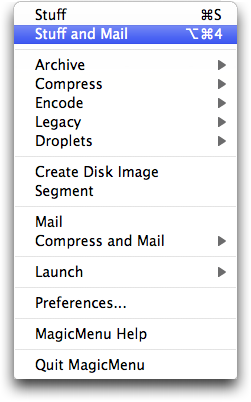
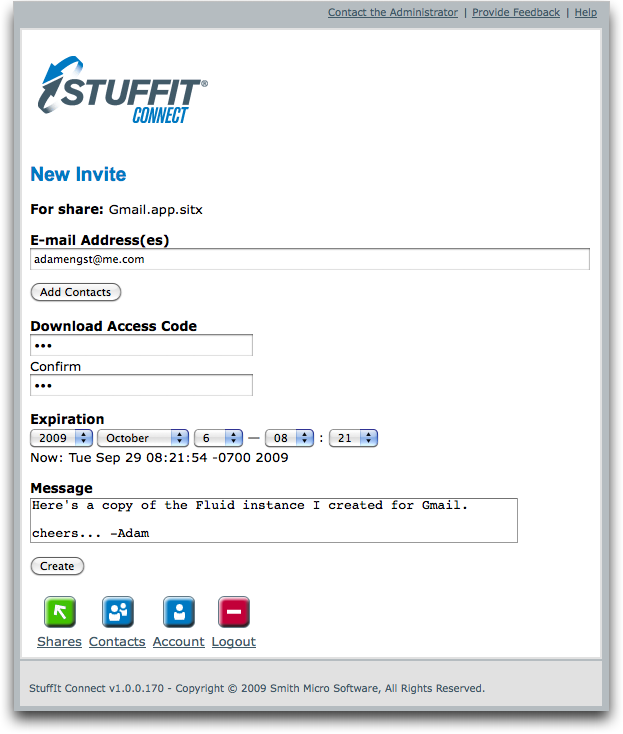
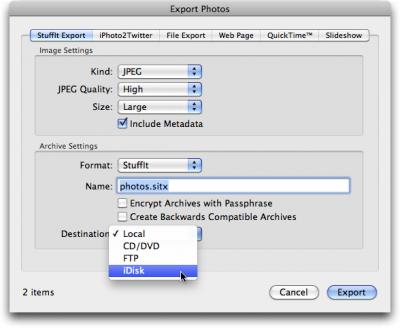
Adam,
You don't know why people disdain StuffIt. You are either very young or have a very short memory!
I remember many years of dreading installing StuffIt due to the variety of crapware it used to install.
Thankfully they stopped this practice a while back but for me at least the damage was done.
Jeff
Actually, I've used every version of StuffIt since it was shareware from Ray Lau when he was in high school. For a while they provided more stuff than everyone needed, but I've never had any trouble avoiding components I didn't want.
I used to live by Stuffit on OS9. The problem started with OS X and when I only needed it for the occasional sit-file as I relied on zip for everyday use. The only way to get Stuffit Expander was to register, give up email address and install Stuffit Deluxe Light. They tried very hard on the website to hide the fact that a freeware expander was available. (Not far from Network Solutions tactics.)
I guess you never saw that if you always paid for the full version. Try it and you will see what we mean.
I've been installing StuffIt for a bazillion years, and I can't ever recall it installing crapware, which is, by its definition, software that you don't want that, when installed, carries out behaviors you're uninterested with. Aladdin used to install extra stuff, but you had to launch it, and could simply delete it.
It wasn't that it was installing crap-ware, but rather they kept trying to upsell users who downloaded the light version (not just to Stuffit Deluxe, which I purchased and kept up to date for years but also to Spring Cleaning and other questionable value tools).
The users I supported couldn't figure it out and would blame US because a file we sent required them to buy software to open it.
Actually, Smith Micro weren't figuring it out. The promos/upsell/nagging was a pain. It wasn't quite spamming, but wasn't far off. Smith Micro represented hard sell, we didn't like it or them.
Call me curmudgeonly, but even hearing the words Smith and Micro in the same sentence puts me in a negative space.
I'll add that I only read the article as far as the "not understanding" comment, such is my disdain for Smith Micro.
Gah! Why am I even commenting on a topic about them! :)
=
I was also irritated about the upsell (it's why I can't stand to use GoDaddy), but a free product is a free product. I guess the problem was that with a de facto standard in SIT, you were obliged to install at least the free version.
and when we had our users install the free product (back when we distributed .sit archives created with StuffIt Pro) they would complain or become confused about "having" to download and install the Pro software.
The wording was deliberately obscure and really looked like a bait and switch.
The problems went away when we switched to zip. We've never looked back and SmithMicro hasn't had an extra cent out of us.
And you know, even if they've lightened up on the upsell with the new version, we will never be tempted to try.
I've railed against Stuffit for years. At least they're still trying to add something to an otherwise undistinguished offering. Really the only use for any version is handling the occasional unwelcome .sitx file. Everything else is better uncompressed with The Unarchiver; and for people who really need to eke out more compression than .zip offers, there's 7zip and bzip.
All that aside, the idea that you have to provide a credit card that will be charged just to demo the new version is a loathsome trick, but doesn't surprise me in this case, given that we're talking about Stuffit.
Reasons for disdain:
1. Slow.
2. The expander takes over as the default opener for many archive file types (not just .sit) including the likes of .tar.gz, for which its support is badly broken and often corrupts the results.
3. Constant and relentless up-sells.
This and more makes me very happy to no longer need it, and rather annoyed when someone sends me a file in a stuffit-proprietary format.
I haven't used Stuffit since discovering the much more streamlined, The Unarchiver http://www.apple.com/downloads/macosx/system_disk_utilities/theunarchiver.html
It supports every single compression format under the sun, including SIT and 7ZIP, even Windows self extracting EXE's. It's free and is very well integrated with OS X.
Yep, another nod for TheUnarchiver. Have been using it for over a year and haven't had any problems with it, and its support for 7zip saves me frequent trips to the command line.
In praise of Stuffit: My experience with Mac OS archive/zip is that key attributes of files are sometimes lost, or poorly named (or really long file named) files get mangled. Can anyone confirm that? Anyway I use .SITX when I need reliability wheb sending a group of files to a service provider.
Well, it wasn't just the hard sell either. Remember when OS X came out and we had to buy an upgrade in order to get a version that would handle UNIX file attributes? And they told us that the new format was expandable for the future? But it couldn't handle the executable permission bit? So applications compressed and uncompressed with the new version would be broken? So they "fixed" it by setting the executable bit on all files? Then required ANOTHER format change and paid upgrade in order to get the compatibility with OS X that we had been promised with the prior upgrade?
That's when I flushed the thing from my system and stopped upgrading. The product went straight downhill after Raymond left the company--that's when the stupidity started with paid updates that either had no significant features, or features that weren't complete.
Oh, not to mention how we occasionally see people who don't know the Mac deliver software in .dmg.sit.hqx files and such nonsense. ;-)
I too have owned Stuffit products since they first hit the scene, although it has been a while since I thought Stuffit Deluxe was a best-of-breed application-set.
I bought the 2009 upgrade 7 days before SD 2010 came out, and Smith-Micro has given me no indication that I can update without additional charge. Nor has their customer service department seen fit to respond to my query about this. I am not at all pleased with them.
I checked with Smith Micro about this, and they said:
"Policy is that if you purchased Deluxe 2009 30 days or less prior to the new release you do, indeed, qualify for a free upgrade to 2010."
For anyone else who runs into this, let me know and I'll make the appropriate introductions (as I've already done for Christopher).
Several years ago, another graphic designer friend of mine suggested I try using YouSendIt (dot com) as a FREE means of uploading large files and for me, it works perfectly. I just upload a file or zipped folder to yousendit, put in my recipient's info and an email containing a download link is sent to them. Fast, easy, and free! It sure beats shelling out fifty bucks for an upload service that basically does the same thing.
I used to use YouSendIt a few years ago for large files, but at some point I started having troubles getting files to upload, and it was too much trouble to keep trying.
Now I mostly use Dropbox, since I trade files with a relatively small set of people, and I love the way Dropbox updates changes to files in near-time (not quite real-time).