Safari Extension Hides You from Google and Facebook
Orbicule has released a free extension for Safari 5 that blocks several methods of tracking your behavior across multiple Web sites. The Incognito extension can prevent Google’s AdSense and Analytics JavaScript from phoning back to the mothership. This incidentally blocks Google ads from appearing, but that’s not the primary intent. The extension can also suppress all calls back to Google, and prevent Facebook and YouTube from working on sites other than their own.
(Orbicule is the maker of Undercover, a fine theft-recovery program that we’ve written about many times, as in “Undercover Theft-Recovery Software Update Gives You the Details,” 19 April 2010.)
The Incognito extension is the latest entrant in a class of tools designed to fight back against multi-site tracking. Advertisers have used cookies, JavaScript, and other methods of associating your behavior on many sites with the same identity, which can then be used to target ads and offers at you. That same information can be sold to other parties and then associated with “real-world” data, such as your mortgage, credit record, and other information.
Ad blockers, scrubbers, anonymizers, and the like can block both directions of information flow. People who don’t want to see ads, Flash content, or what-have-you can prevent their Web browsers from displaying such. And if you don’t want any of the elements that appear on pages you view to trigger tracking and associative data mining, you can do that, too.
Incognito attacks just a portion of this ball of wax. By blocking Google AdSense, it prevents ads from appearing on Web sites, and it stops Google from collecting information about your browsing behavior. (TidBITS displays Google AdSense ads.) Analytics is a trickier issue. The free metrics service lets sites like TidBITS learn how a site is being used and traversed. We use it to see what articles are read most, among other purposes. But Google also receives some aggregate information from our use of Analytics, and uses that data for its own research. Google offers an opt-out option for AdSense and a browser plug-in to opt out of Analytics – but it’s not compatible with Safari.
Incognito also optionally lets you turn off all Google APIs, which use JavaScript to communicate to the firm. The extension notes that this “may break some websites,” as Google’s application interfaces are used for a host of reasons beyond tracking.
For Facebook, the problem is a bit different. Facebook allows unaffiliated sites to link into visitors’ social networking profiles if a visitor logged in to Facebook in the recent past on the same browser. This mostly results in a Like button appearing on media, blog, and other sites.
As a result, Facebook obtains information about your browsing habits purely by you visiting a site that has a Like button. Clicking the Like button sends Facebook even more data that’s stored with your Facebook profile. Since Facebook doesn’t allow you to disable third-party Like buttons from appearing, Orbicule has stepped up to the plate to provide that feature with Incognito. (You can also use your Facebook credentials to log in to many Web sites, which also gives Facebook information about your browsing habits; Incognito doesn’t address this.)
Finally, Incognito can disable YouTube videos from appearing as embedded movies on a third-party Web page. These embedded videos send tracking information to Google’s YouTube division even if you don’t watch the video. YouTube has its own opt-out page for advertising and some tracking. You can also use a Flash blocker to allow YouTube selectively on specific sites. (TidBITS embeds YouTube videos in articles as well, purely so readers don’t have to click over to the YouTube Web site, which is designed to distract you into watching more videos.)
The use of extensions in Safari 5 isn’t turned on by default. Select Safari > Preferences and click Extensions to flip the switch to On. Then you can download the Incognito extension from Orbicule’s site, install it, and configure it.
I continue to have mixed feelings about ad blocking and Web tracking, and the kind of intrusions into privacy that large Web sites now routinely and legally engage in (within the United States, at least). An individual can absolutely choose what he or she sees; we’re not Alex in “A Clockwork Orange” with our eyes forced open. And our every online step should not be recorded for posterity; regardless of the initial intent, that sort of data has a tendency to be used in ways that don’t benefit the people being tracked.
On the other hand, most of my living is derived from writing for publications that rely on ad revenue and make essential business decisions based on Web analytics. While I block Flash by default in my browsers (for purely functional reasons), I do not block ads – and occasionally find and click on something of interest. And I don’t mind a publication knowing I’ve visited and read a particular article, since in some ways that counts as a vote in favor of the publication, of that particular article, and even of the Web browser I’m using. I have no problem casting those votes.
Even more to the point, it’s only the truly large sites and advertisers who are pushing hard on our privacy. Smaller publications (like TidBITS) have neither the volume of visitors nor the technical resources to extract privacy-busting information from Web logs, even if they wanted to. Similarly, small advertisers are generally targeting their ads manually by supporting specific publications, rather than attempting to gain tiny advantages by tracking behavior across multiple sites.
For most people, the crux of the matter with the Incognito extension and the online privacy debate isn’t whether online advertising is acceptable. Rather, it’s the lack of trust we now have in how our personal data and habits are being recorded and used by massive companies that appear to lack sufficient motivation, internal controls, and external regulation to acknowledge that privacy is a human right.
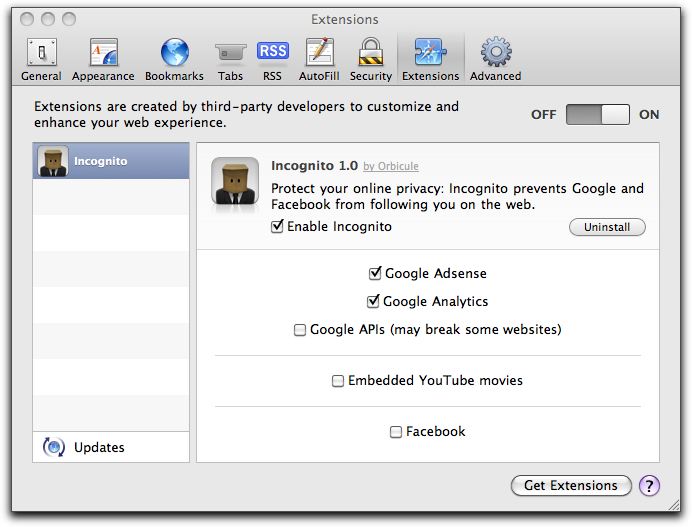
Glenn,
I also don't mind a little advertising and understand the need to support what is otherwise "free" content. I have become very concerned about Google over the last several years, however. I grant that their products are generally useful and well designed. As putting up with ads on your website makes the content on Tidbits otherwise free to me, there is also a cost to using Google's free tools. That cost is privacy. Google makes no money from selling its tools. It brokers in information and that information is gathered every time we use those tools. They know all our browsing habits (Google Search), they track what sites we visit (Google Adsense and Google Analytics), they have the ability to read our private email (Gmail), they listen to our conversations (Goggle Voice), they know what we look like (Picasa and image tagging), they know who we call (Android), they can read our private documents (Google Storage) and read our business documents (Google Docs)...and that's not all...
Yes, there's always a trade-off with free tools, and the question is whether the benefits are worth the costs. The problem with answering that question is that it's generally impossible to know exactly what's being done with the information that's traded - the cost.
With Google, I'm generally not too worried, since with their position comes a great deal of scrutiny, and I haven't seen any indication that they're misusing the data they collect about any given person.
And even if a company does state what it does with personal data, there's always the worry that they're basically lying (or ignorant of what other portions of the company might be doing).
The overall concern is that the massive companies that are in a position to abuse privacy could end up creating behaviors that hurt the Internet for the rest of us.
Your instructions to install the Incognito extension don't work for me. I went to the Orbicule web-site and the only product they mention is Undercover. I can find NO mention of incognito.
In order to block Google Analytics, I just use OpenDNS. Is that not sufficient?
It's the first link in the article:
http://www.orbicule.com/incognito/
Glenn, could you please give reference to the comment: "An individual absolutely has the right to choose what he or she sees; we're not Alex in "A Clockwork Orange" with our eyes forced open." I always believed that such was true, but I've since come to doubt it. Take movie-houses for instance; they're virtually giant televisions where we pay for the privilege, as a captured audience, forced without choice, to view commercials before we are able to watch the movie we paid to see. Where are the "rights"? Perhaps you mean such in a different context...?
I don't have to go see movies in such a venue, do I? I can opt to watch them at home, illegally pirate them (a form of civil disobedience and civil and criminal infraction), wait in the lobby until the ads are over, etc.
Ah... so you're referring to a different connotation for 'right' then, I guess, loosely describing more of a 'choice'.
I don't understand the confusion here. Who is forcing you to go see a movie? Maybe you're talking more about monopolies (all new-release films must be viewed in movie theaters in which ads are almost universally shown beforehand now) than about compulsion.
No government force requires us to attend movies. No software locks make us display ads in our browsers.
Apologies for any confusion on my account. In short you said we have a 'right to choose what we see'; I took that as implying a legal right so I asked for that reference as it is difficult in a meaningful way to associate 'right' with the simple act of where we choose to look. I understand now that that is essentially what you were saying; I thought you meant otherwise. Apologies for the wasted bandwidth.
I've recast the article ever so slightly to avoid having two different uses of the word "right" - hopefully that will eliminate any confusion.
Again, apologies for what my confusion has caused. And thank you for a valuable article, by the way, Glenn.
I wish Google and other ads would allow users to decide what kind of ads they would be most interested. For all there data mining the ads I see are for products and services that do not interest me. User control would go along way.
1. Am I right to believe that as a non-member of the Facebook, I am immune to most of Zuck's data gathering?
2. Thanks to evercookie and to very effective cookie-less tracking (of machines) (effective with over 90% of machines in testing by the EFF), we're going to be tracked pretty much regardless of what we do about it. (Doing all or some browsing when booted from a "Live" CD of a Linux distribution is one method--browsing from a variety of machines is another.)
(Safari's Private browsing is said by evercookie's developer to defeat it, unlike similar features in any other browser, and I don't know whether he meant Mac, Windows, or both.)
John (who blocks Flash in some browsers and blocks popups, and uses several browsers on multiple platforms, and lets it go at that)
Just a comment about the annoying ads.......I'm turning 60 this year, and I am being relentlessly "hounded" by ads for wrinkle creams. I am not particularly wrinkled. But I am beginning to think that I am in the wrinkled demographic. Another ad that hounded me for a while was the GoPro camera. My son had an interest in it and I must have looked it up in Google. All of a sudden I kept seeing advertising for the GoPro camera. Very annoying.
Anyone care to comment on the advantages/disadvantages of Incognito vs. Ghostery?
http://www.ghostery.com/about