Navigon MobileNavigator App Bests Standalone Devices
Perhaps my favorite piece of consumer electronics over the past five years has been the car navigation GPS device, and I’ve reviewed a slew of them in TidBITS in that time (see our series “Find Yourself with GPS”). But don’t go looking for most of those models because they likely aren’t available any more—the field moves quickly, rendering older models obsolete.
My dirty little secret is that although I recommended these devices to friends and relatives, I never bought one for myself, since they were never quite perfect (though I liked the Garmin nüvi 255W quite a lot). I could see that the state of the art kept changing, and I didn’t want to get stuck with a model that suffered greatly in comparison with later incarnations. You’ll also notice that the last review in that series compared the device to early iPhone GPS navigation apps, G-Map and AT&T Navigator. I didn’t feel that I could quite trust either of those in stressful driving situations.
Hence my gift suggestion this year, for anyone who has an iPhone and could use navigation help when travelling in unfamiliar environs, is a GPS iPhone app I’ve tested extensively and feel comfortable recommending: Navigon MobileNavigator (hereafter referred to as Navigon). Put simply, Navigon is as good as or better than every standalone GPS device I’ve used, with only a few minor qualifications.
I hope by now that most people understand what car GPS navigation is about. You enter your destination, and are given the “best” route. As you drive, you’re given turn-by-turn directions complete with street names, spoken aloud so you can keep your eyes on the road, not on the constantly updated map. If you take a wrong turn or if the GPS makes a mistake (hey, both happen), it calmly recalculates and gives you new directions.
Well, Navigon does all that brilliantly. Its voice is clear and understandable, its map is extremely readable and accurate, and while I can’t say that it has always directed me perfectly, it has always gotten me to my destination along a reasonable route. (One tip: if you know an area well, the GPS’s directions will inevitably disagree with your favorite routes, although in an urban environment it might also teach you some previously unknown shortcuts.)
What sets Navigon apart are its extras. You can enter addresses manually, find them from your contacts, search for built-in points of interest, and—this is huge for when the points of interest database fails you—do a Google Local Search right from within the app. Once you’ve specified a destination, Navigon tells you what the weather conditions are there, and lists nearby points of interest that may be useful. Tapping Start Navigation then presents you with several possible routes, which is nice when you have a rough idea of which
way you’d like to go.
You can even tell Navigon if you’re biking or walking, so it calculates speed correctly, and walking directions are presented in a way that makes more sense when you’re strolling city streets. Speaking of speed, there’s an option when driving to alert you (with the single word “Caution”) when you exceed the posted speed limit by more than a user-specified amount; you can even set that amount separately depending on whether or not you’re in an urban area. Navigon works well in both portrait and
landscape modes, unlike some other GPS apps I’ve used. I also really appreciate the fact that Navigon can automatically silence music or pause an audiobook or podcast to speak its directions, rewinding a few seconds in audiobook mode so you don’t miss anything. Finally, Navigon looks and works like a true iOS app, with native controls and integration, rather than the truly funky interfaces that many other GPS apps have ported from their companies’ standalone devices.
Although Navigon isn’t perfect, the mere fact that it’s an iPhone app means that it keeps changing and improving. In fact, that’s part of why I haven’t reviewed it before this; every time I’d get close, a new version would force me to revisit the entire app. In various versions, its displays have improved and changed, live traffic information has become available as an in-app purchase (I haven’t tested this; there is no traffic where I live), connections to Facebook and Twitter have been added (I don’t use this, since I don’t want to clutter my followers’ brains with where I am at any given time), and more. And because it does receive updates, map changes can also be built in, whereas they’re often an extra purchase
for standalone GPS devices.
I have only a few real criticisms of Navigon. First, it’s somewhat slow to start up, which used to be more of a problem before iOS 4’s multitasking and fast app switching, although it’s still annoying when I can’t start driving until I have directions. Plus, if I launch it immediately after leaving a building, it can sometimes take longer than I’d like to get a GPS lock, forcing me into a useless and confusing simulation mode until it catches on. A single screen for entering addresses would be easier than the multi-screen approach now, with one screen for each aspect of the address. And finally, sometimes it can be a bit chatty; I’d like an option to control how often it speaks. But as I noted, because Navigon is an app,
these criticisms could be eliminated by updates; previous annoyances I’ve had with the software have disappeared.
You will likely want some sort of a device to hold your iPhone in a good viewing position in the car, along with a car charger (like the standalone GPS units, an iPhone running a GPS app has a battery life of only about two hours). Lastly, although I have no experience with this, Navigon theoretically works on the iPad and iPod touch as well, though I imagine it would require a 3G iPad or, for the iPod touch, the Magellan Premium Car Kit for iPhone and iPod touch, which provides a GPS receiver for the iPod touch (though its reviews on Amazon are decidedly mixed).
Navigon comes in a variety of editions that differ only by their internal maps. A full United States and Canada version costs $59.99 right now, a U.S.-only version costs $49.99, and there are three versions for the Eastern, Central, and Western areas of the United States that are $29.99 each. Prices for versions with maps of other countries range from $59.99 to $119.99.
While all those prices may sound high for iPhone apps, they’re notably lower than a standalone car navigation GPS device would be, and for something that works better, improves regularly, and won’t leave you with another device in your drawer in a few years.
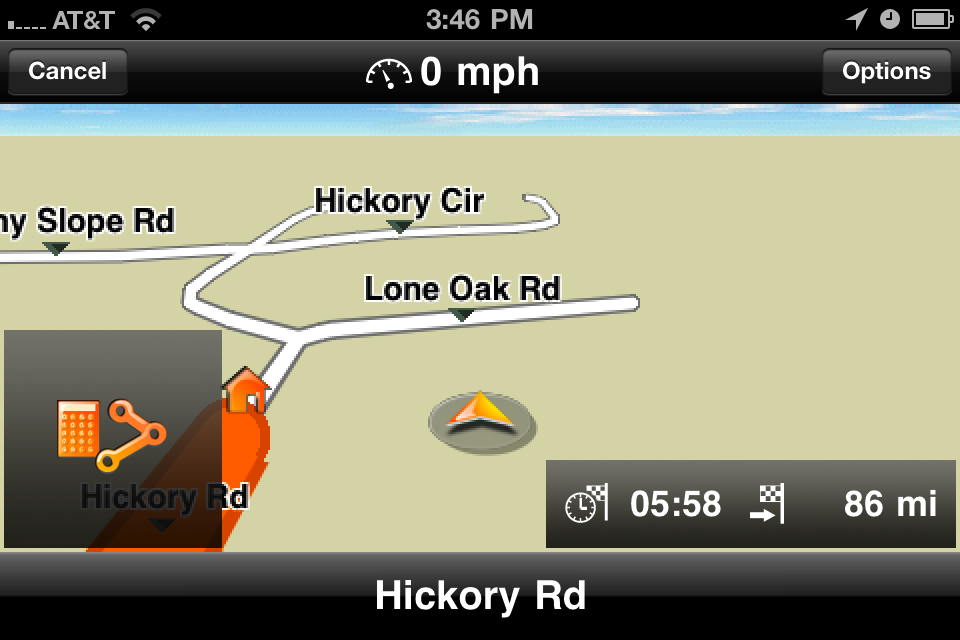

I've used Navigon for quite a while and love it. I bought it in part because it has built in maps and doesn't need a data connection to work. Important when you're out of cell phone range.
One major nit is that if you get the address from your address book (contacts), it can't deal with apt. numbers or slight differences in expressing addresses (W. Washington Blvd vs. Washington Blvd) and if you don't notice you're sent to the center of the town instead of the address.
Minor nit, the numerical address isn't shown when you near your location. This is a problem for houses on small lots (common in LA); you don't remember the address and then you have to look up the address to find the house or business you're looking for.
One good add on for places with traffic is that it will redirect you when the roads get clogged—this of course requires a connection which is available in places that you usually need it.
One final minor nit: doesn't pause iTunes.
Great app, highly recommend it.
Thanks for the comments! I hadn't run into the address format issue, but it sounds like something they could improve. And, now that you mention it, I agree about not displaying the house number as you near your destination. It does say it once you arrive, but not before.
I'm not quite sure I understand what you say about it not pausing iTunes; what are you playing from the iTunes app versus from the iPod app? It definitely pauses audio intelligently from the iPod app.
I completely agree with this evaluation. I have been using Navigon since July this year, it beats others by a wide margin. It is simply the best out there.
I've been using and very pleased with Navigon My Region - Eastern US since July, paired with the Magellan car kit. Got both on special deals from iTunes and Amazon, respectively. There are in-app purchasing options for other regions to complete the US. Even in hilly, rural areas with zero ATT coverage, Magellan works beautifully and Navigon finds the route (although sometimes it picks a Class 3, 4 or 5 road). I like having the convenience of only needing one device when I travel.
In Europe, Navigon is also so good. Last Holidays in Poland were very quiet on the car thanks to Navigon.
There is one problem for us: there is no voice in catalan yet. Tom Tom and others have it.
The catalan people hopes this improvement.
I'm quite satisfied with Navigon on my 3G. My only real grip is a small one. When I'm using it on foot, the slow speed seems to leave it confused about what direction I'm heading. It seems to default to northbound even if I am walking South. The 3G doesn't have a compass and I suspect that on foot the sample to sample change is not great enough to reliably plot direction.
I've been using MotionX GPS Drive on my iPhone. It has the same functionality that you describe for Navigon except for weather. And it is $0.99. I pay $25 per year to enable voice directions. (You get a certain amount of free voice so that you can do an evaluation.) It is so good that I've retired my Garmin 765, which is a very good standalone GPS. MotionX GPS Drive has better directions and better searching. And the voice is MUCH more pleasant and understandable.
Yeah, I agree with Steve, I use MotionX on my iPad for trips and it is awesome. What is great is that you only have to pay for the month that your going on the trip. Even then it only costs a few dollars. And the directions are extremely accurate. I never seen anything better for the value.
I thought MotionX looked good at first. But: it relies on a data connection; it doesn't recalculate routes (at least not for me), and it doesn't seem to continue tracking if you switch to another app. That's why I'm here, looking for something better.
Check the most recent version. I haven't seen those problems with MotionX.
It does do over-the-air map downloads, which can add up over a long trip, especially if you have the 200 MB DataPlus plan from AT&T.
You can bypass that a bit by enabling a larger cache for map data in MotionX settings, and then running the "simulate" option to pre-drive the route at 2x speed. It downloads and caches that data as a result. A little persnickety, I know, but it's a pretty good navigation program.
I have been using Navigon since December 2009 on an iPhone 3GS. While a number of other apps that I use have seen periodic updates, Navigon has never sought to do the same. According to the Information page I purchased it on July 13, 2010, which is flat wrong!
Also, the same page claims it was last modified on September 22, which does not jibe with my update experience.
The version number is 1.6, what should it be?
As an aside, I am generally pleased with its GPS performance, even though on occasion it really blows it.
1.6 is the current version I have as well, which would imply that there have been at least 6 updates, assuming they stick to their numbering scheme. "Purchase date" is really the last date that you downloaded an update (mine is July 14th, 2010).
Does Garmin use Navigon? I really find Garmin to be the best GPS and did not have the same experience when using other GPS systems.
Many of the GPS device and app manufacturers use data from the same firms, but I've not heard of any other connection between Garmin and Navigon.
The only worry I have about Navigon, is they abandoned their GPS users by suddenly pulling out of the US market. Slightly Updated maps costs as much as buying a new GPS and are really no longer available.
Navigon here today... tomorrow?
From what I can tell, Navigon entered the U.S. market in 2007 with standalone devices and then pulled out in mid-2009 because (a) people who were buying those devices only wanted the low-end models with low profit margins (reasonably enough - that's all I'd recommend) and presumably (b) because they saw the writing on the wall that smartphones with GPS apps were going to hurt the standalone device market even more.
So it seems like a pretty smart decision to me, and since it happened 18 months ago, not evidence of anything related to current activities.
You state that the maps can be updated, while stand-alone charge extra for the maps. Yep, I paid for the update to my Nuvi maps. However, check out:
http://www.navigon.com/portal/us/buy_now/additionalcontent.html
Navigon makes it pretty clear they will also charge you for updated maps.
Navigon is pretty darn expensive for an iPhone app, and the app store comments are less than thrilling. Your review intrigued me, but looks like this just isn't ready for purchase yet, given what others are saying about it...
Ach, I hadn't seen that page specifically, although I have seen other GPS apps updating themselves with new maps (like CoPilot). I'll try to verify this with Navigon PR.
In my experience (in Europe) TomTom update their maps more often than Navigon. Moreover I find the Navigon screen and buttons (though more realistic) confusing. Too many details, buttons on various unexpected places, and menus I need take too long to find. TomTom feels more natural, with brighter colors and simple directions. (Plus you can use Darth Vader as your guiding voice, among others). It is probably a question of taste. I have both, but rarely use Navigon.
Keeping the TomTom comments under this sub thread, I agree with nearly all Johan says, but would add: the TomTom apps are a bit less expensive ($40 for USA, for instance), realtime traffic updates are $20 per year, it quickly realigns my coming route to any deviations I make due to local knowledge (and it NEVER tells me I have to turn around and go back to its original route as my Garmin standalone used to!), and the speed warnings are worth the price of admission all by themselves (how is it so accurate at this through the constantly changing speed zones in L.A.???). Can you tell I love the TomTom app? :)
Unfortunately my experience with Navigon is not so good. I can see the potential and like it in principle, but it is excruciatingly slow to start up on my 3G, and far too often the accuracy of the GPS signal is not good enough to satisfy Navigon and it gives up plotting location, leaving me with no guidance. I've used both the UK version and the Australian version. The UK one never ever found a location at all, despite numerous attempts over three weeks - complete waste of money. The Australian one works often, but working 80% of the time is not good enough if the critical turns on your route are in the remaining 20% of the time.
At one stage I thought it was poor GPS reception in my iPhone, but the phone works quickly and accurately with Google Maps, GPS Kit, Navionics Marine Australia and other location-aware apps. Just Navigon is a problem.
Peter T.
I could very much see it being painfully slow on the iPhone 3G; it's slow to start up on my iPhone 4, as I noted in the review.
I'm surprised it has GPS trouble on the 3G where other apps do not, but I don't know what the GPS chip changes might have been between the iPhone models. I have used Navigon on the iPhone 3GS with no real problems either, although with more performance issues than on the iPhone 4.
I would like to know why your review and the Apple Apps store says this (and many other GPS aps) are shown as just for the iPhone while the producer's website says it is compatible with the iPad as well.
As to the iPad with 3G (and ATT coverage), it has gaps in some fairly heavily travelled interstates, such as I-80's eastern half in Pennsylvania where ATT's own "coverage" maps acknowledge no or sparse data coverage. Where such is the case, how does Navigon function. And, where it does exist, how much data feed is consumed as you drive along? Will it quickly deplete ATT's lower-usage monthly subscription allotment?
I do say at the end that it's compatible with the iPod touch (with a GPS car kit) and the 3G iPad (since I assume there's no GPS car kit for the Wi-Fi iPad), but I'm basing that entirely on other sources, such as the iTunes page and comments on the car kit at Amazon about it working with Navigon; I've not tried it on those devices personally.
AT&T coverage is irrelevant to Navigon's navigation capabilities, since it contains all the maps inside the app and doesn't communicate with the Internet for directions. You wouldn't be able to do a Google Local Search or use the Twitter/Facebook integration without connectivity though.
I've been using Navigon since it's release, and I too have been mostly happy with it. I was going to comment about the house numbers, but it was already brought up here in the comments. The other major annoyance, and could be costly for me, is the poor adherence of "Truck Only" routes. In my area (Boston Metro area), there are many narrow streets that are impossible to get a truck through, but Navigon insists on taking those. I'm not sure if that's something Navigon can correct, since they get their map data from NAVTEQ, but if I know I'm going to be in an area with narrow streets, I'll break out my map book.
For driving in Boston, you need the GPS app that knows which streets are one-way but you can drive down them the wrong way because it's only a block. :-)
Though it's too bad to hear that the truck route information is flaky, I wouldn't be caught dead in Boston without a GPS. Before the age of the GPS, I spent more time than I like to admit wandering lost in that area with useless Google Maps printouts because street signs weren't always available.
I've been mostly happy with Navigon for its GPS and routing features, but it constantly crashes when I have it in the background on my iPhone 4. So I'm always careful not to launch my iPod app, etc. when I'm in an area where I really need the navigation.
I have a couple other things that bugs me but are minor nitpicks.
Navigon doesn't tell me what side of the street my destination is on until I arrive. I'd like some advanced warning to have time to change lanes if needed.
There is no way to register with Navigon if you have the iPhone version. I saw a reply one time on their site where they said they couldn't understand why an iPhone user would want to register. But you have to be registered to submit a road that is missing or wrong.
I've seen some situations with it quitting in the background, but I can't tell if it's Navigon quitting or iOS simply deciding it wants Navigon's resources back, and forcing it to quit completely.
Either way, Navigon could do a better job coming back in the right state.
I haven't noticed the side-of-the-street issue, but I did notice that a recent update added the comment that in your last turn, you're arriving at your designated street. Sort of helpful, I guess, but I agree that more information about the actual destination in that last turn or two beforehand would be good.
It speaks something like "You have arrived at your destination. Your destination is on the left." That's helpful but not if I'm in the right lane with heavy traffic.
I stand corrected on submitting map corrections. I just checked the Navigon Web site and you can now submit map issues without being registered.
I own a Navigon 5100 standalone GPS and bought the iOS app because of my experience with the 5100.
I have two problems with Navigon however. First, being a German company, their text-to-speech algorithm for American English needs work. Examples: Pinecrest is pronounced "pin-a-crest", Ophir is "o-fear", Saratoga is "sah-rah-to-gah"
The other is that their customer support is abysmal. I've sent several emails but have never received a reply.
I find all text-to-speech algorithms fairly hilarious, but in upstate NY, we have a lot of Indian names and names from the ancient world. I haven't noticed Navigon being any better or worse than others in this respect.
Adam -- will Navigon work with the new Verizon version of the iPad, if it is paired with Verizon's MiFi mobile "hot spot"?
I wouldn't think so, since the Verizon iPad is Wi-Fi only, and thus has no GPS chip. Internet access is only ancillary to Navigon's operation. Sorry!
One advantage I find with Navigon is that I can plug directly into the USB connection on the car radio and it runs from the car's power while I get both music (from the phone) and directions nice and loud through headrest speakers - an important consideration in a convertible, top down at 70.
White & Yellow Pages by Avantar (free app) makes a good companion to Navigon since you can look up addresses in Pages, then click on an icon to start Navigon to go to the specified address.
Hey, that's a good tip - I'm off to download and try it now.
I've been using, or trying to use Navigon on my 3G for several months. Sometimes it is great, other times it produces what I'd call puzzling results. For example, telling me that I'm on a dead end street when I'm not and that I should do a U-turn immediately. Other times it has gotten me hopelessly lost. One time in rural MD it asked me to turn into a dirt road which was obviously incorrect. But most of the time it does have a good map set. An annoyance is when the phone goes to sleep and although the voice continues there's no map to see. Does anyone have a solution to that other than very frequently manually waking the phone up? And sometimes the map is in the wrong place although the voice is OK. I don't know how to fix that other than killing and restarting the app.
Interesting problems, which I haven't seen on the iPhone 3GS or 4. You might just change the sleep setting on the iPhone when you're going to be relying on Navigon for a trip, but I've not see it fail to turn off in my usage.
I wonder if Navigon is overwhelming the iPhone 3G's more-limited memory.
One last thought about the advantage of an iPhone GPS app over a standalone device... Not only can you just move the app to a new iPhone when you upgrade, but like any other app, you can share it with other iPhone users in your household. So Tonya also has Navigon on her iPhone, and although she doesn't do much driving alone in unfamiliar territory, it's nice knowing it's available if she needs it and I'm not around. To ensure that with standalone devices, we'd need one for each car.
After having Navigon's stand-alone device, I would NEVER buy this. Why? Although the device itself was pretty good, Navigon completely ABANDONED their customers of recent stand-alone navigators to jump into this market. No more maps, no firmware updates. Nothing. And that after they touted the upgradeability of their products. Buyer beware.